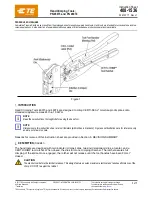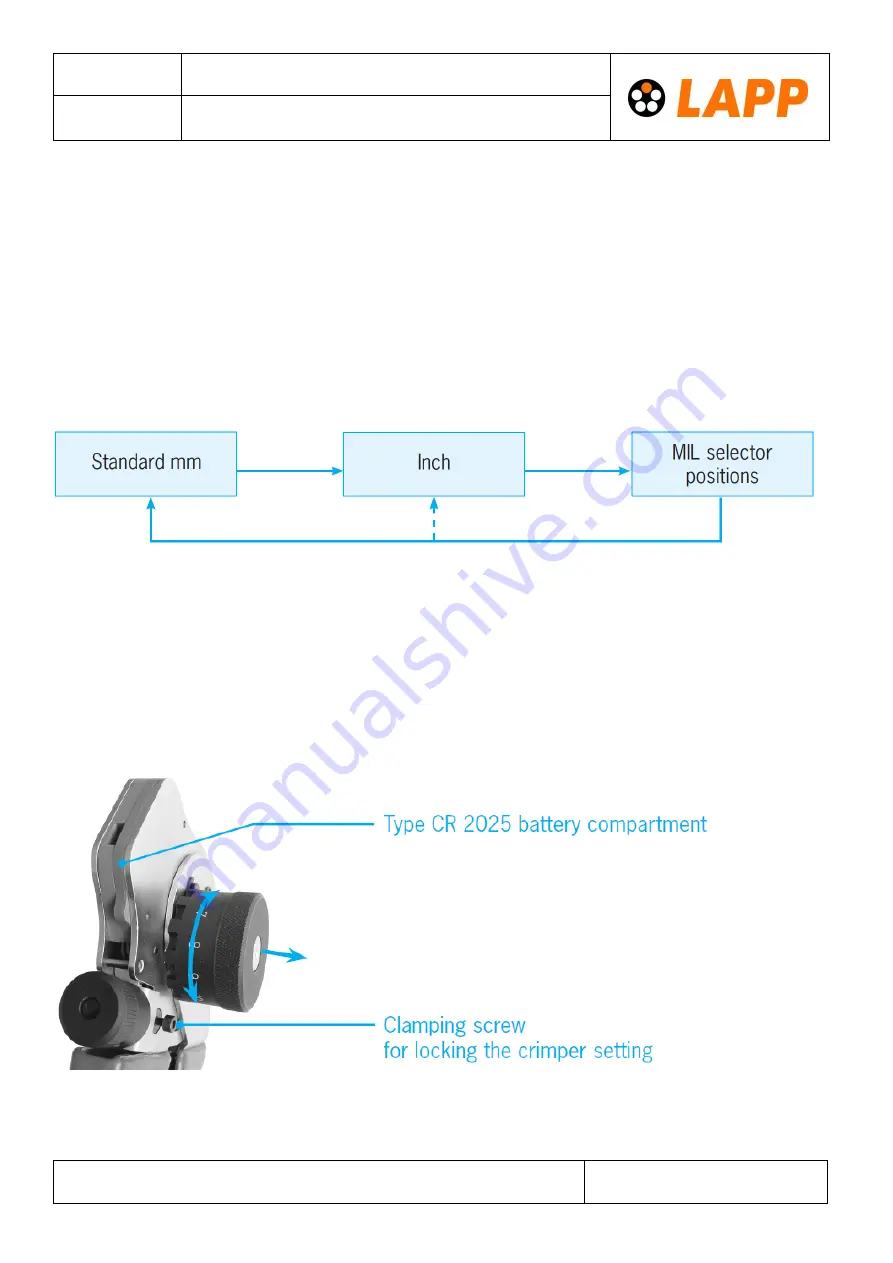
11148001
Operating Instructions
Valid from:
23.09.2020
EPIC
®
CRIMPING TOOL DIGITAL
Document: L11148001EN
Page 4 of 10
We reserve all rights according to DIN ISO 16016.
2. Operation
Switching on and off
Switch the crimper on or off by pressing the ON/OFF switch (7).
Select the display
Your crimper has a variety of display functions for selection by pressing the recessed MODE switch (6). This
allows you to show the crimping stamp setting in mm, inches or the selector positions as given in M22520/7-
01 (not Model 8.76-3).
Briefly press the MODE button (6) with the gauge provided to change the setting. This will show the various
display modes in the following order:
Setting the crimping parameters
•
Refer to the adjustment matrix for die settings and contact bushing positions (3) for the contact you
intend to crimp.
•
Change the crimping die setting (crimping die depth) by turning the adjustment wheel until the digital
display shows the desired value.
•
Lock the crimper setting using the locking screw (2).
•
Lift and turn the contact bushing (3) to the side (see Figure 2) into the setting shown on the adjustment
matrix.
Note:
Always set the crimper depth from a larger value, such as from 1.05 mm to 1.0 mm or from 2.05 mm to 2.0 mm.