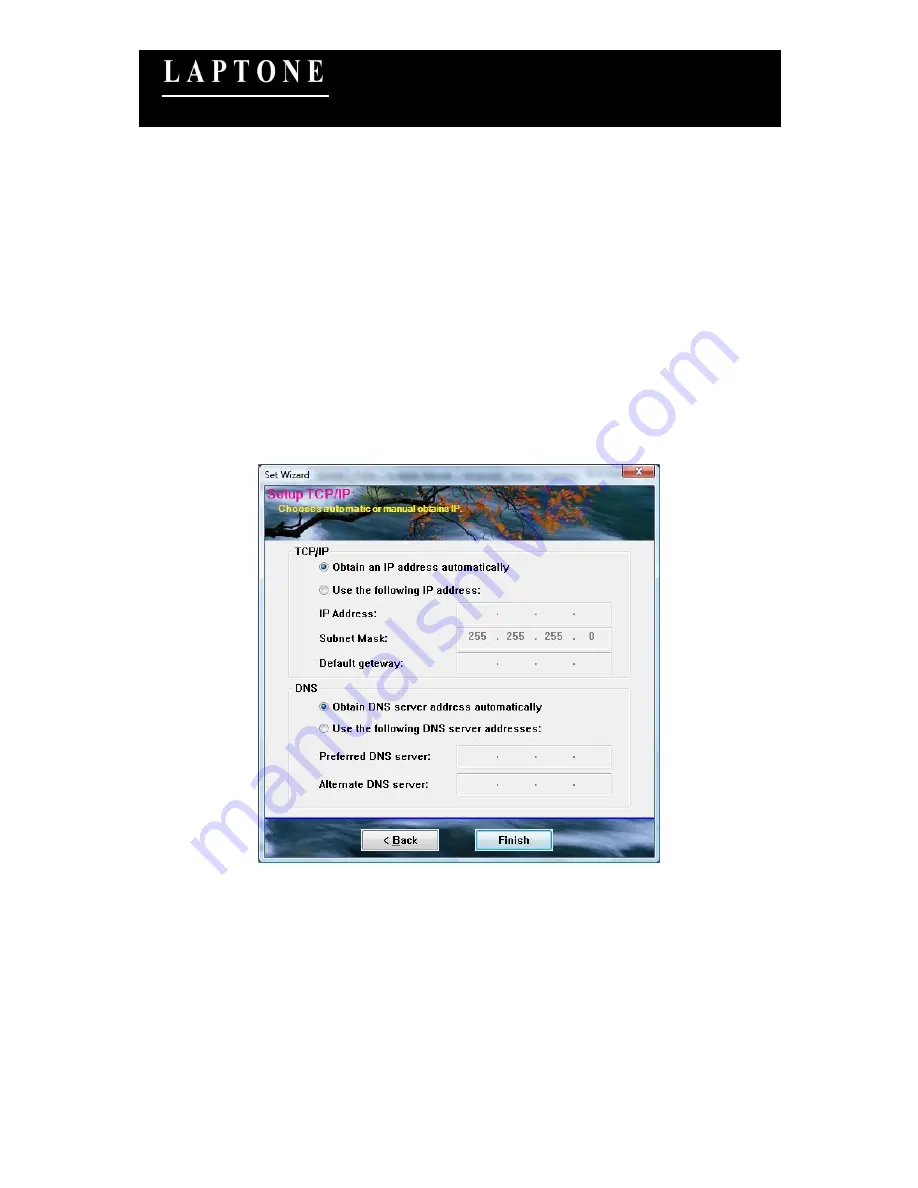
User Manual
LNM1500
12
Wireless G (54 Mbps) USB Adapter
User Manual
(LNM1500)
Ver: 1.0
E. Please specify the IP settings for this wireless network or select to obtain the IP Address from the
wireless access point directly. It is recommended to select “Obtain an IP address automatically”
and “Obtain DNS server address automatically”. Please be sure that the IP Address of the adapter
is in the same network segment with the wireless access point and click the “Finish” button.
For example: Assume that the wireless access point’s IP Address is 192.168.2.1 and the subnet
mask is 255.255.255.0. Your computer can be configured to obtain IP Address automatically
through the DHCP Server of the access point or a fixed IP Address in order to be in the same
subnet as the router. The available IP Address for your computer will be 192.168.2.2 to
192.168.2.254 and the subnet mask is 255.255.255.0.















































