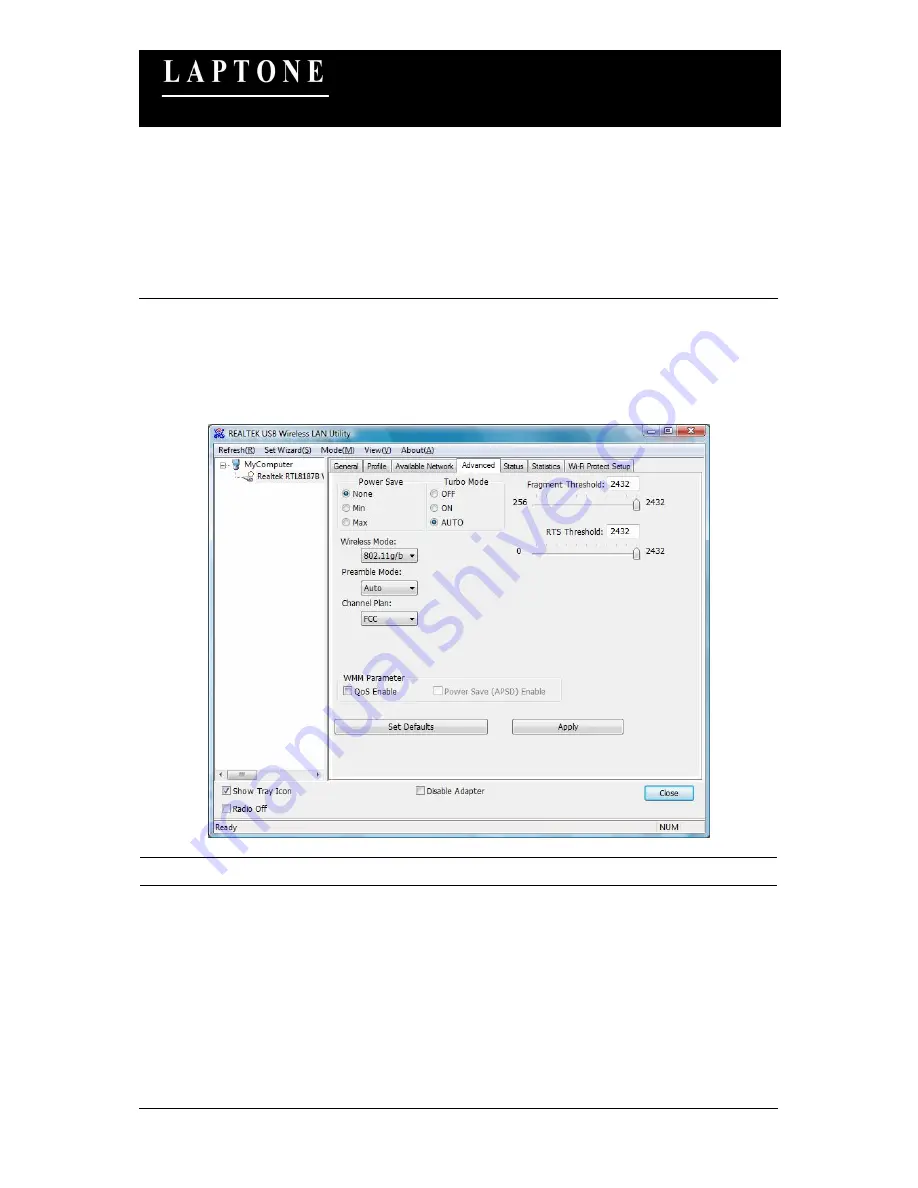
User Manual
LNM1500
25
Wireless G (54 Mbps) USB Adapter
User Manual
(LNM1500)
Ver: 1.0
Identity
User’s identity in the RADIUS server.
Password
User’s password in the RADIUS server.
Certificate
The certificate for RADIUS server for certification.
4.5
Advanced
The “Advanced” option enables you to configure more advanced settings, for example: Power Save,
Turbo Mode, Wireless Mode and etc.
Parameter
Description
Power Save
None
– The adapter will always set in active mode.
Min
– Enable the adapter in the power saving mode when it is
idle, but some components of the adapter are still alive. In this
mode, the power consumption is larger than “Max“ mode.
Max
– Enable the adapter in the power saving mode when it is
idle.
Turbo Mode
Off
– Turn off the turbo mode.















































