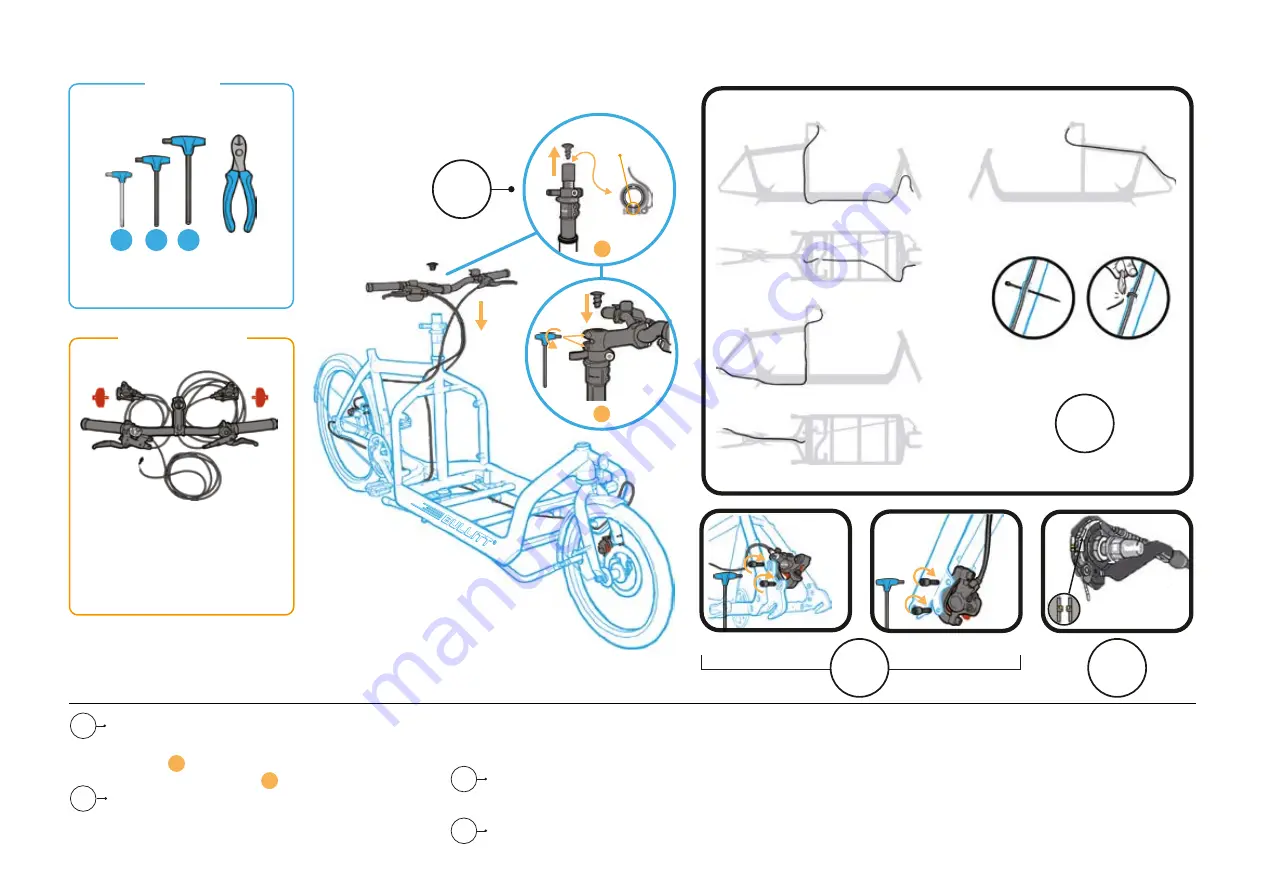
Step 10 Mount Cockpit, Brakes, Shifter cable and -routing
Handlebar
Stem
Brakes
Shifter/cable
Bell
Align in 4th. gear
Mount Cockpit: Take off rubber top cap/plug, mount
stem with the shim aligned so it is level with the top of
the stem . Tighten bolts 2x4mm (6 Nm) and install
rubber top cap/plug again
.
Cable routing: Start at handlebar, cross the hoses/cables
in a way that looks clean and functions when Easy-Up is
raised. Rear Brake and Shift Cable comes from the
right side of handlebar and Front Brake Cable from left.
Mount cables loosely with zip ties, tighten zip ties when
calipers are mounted and brake hoses are not kinked!
(See Cable Routing)
Mount Brake Calipers: Tighten adapter bolts (6-8 Nm).
Center brake calipers and tighten caliper bolts (6 Nm)
(FIG. A & B)
Install Shift Cable: Shift to lowest or highest gear on
shifter (cable fully released). Bring cable around to
cassette joint pulley, (inner cable fixing nut facing
outside toward the fork end), and slide the flat part of
the inner cable fixing washer into gap in the pulley.
Pass inner cable through slit in cassette joint bracket, insert
end of outer casing securely into outer casing holder.
The two yellow marks should be aligned in 4th gear on
Alfine 8.
Use barrel adjuster on shifter to fine adjust the gears
with fingers.
(FIG. C)
Components
Tools
5
mm
25
T
4
mm
Pliers
TOP VIEW
Align shim with slit
Front Brake
Shifter
Rear Brake
Side View
Side View
Side View
Bottom View
Bottom View
Use zip ties to attach brake cables
Cable Routing
10.0
10.1
10.0
10.1
10.2
10.3
1
2
1
2
FIG. A
FIG. B
FIG. C
10.2
10.3

































