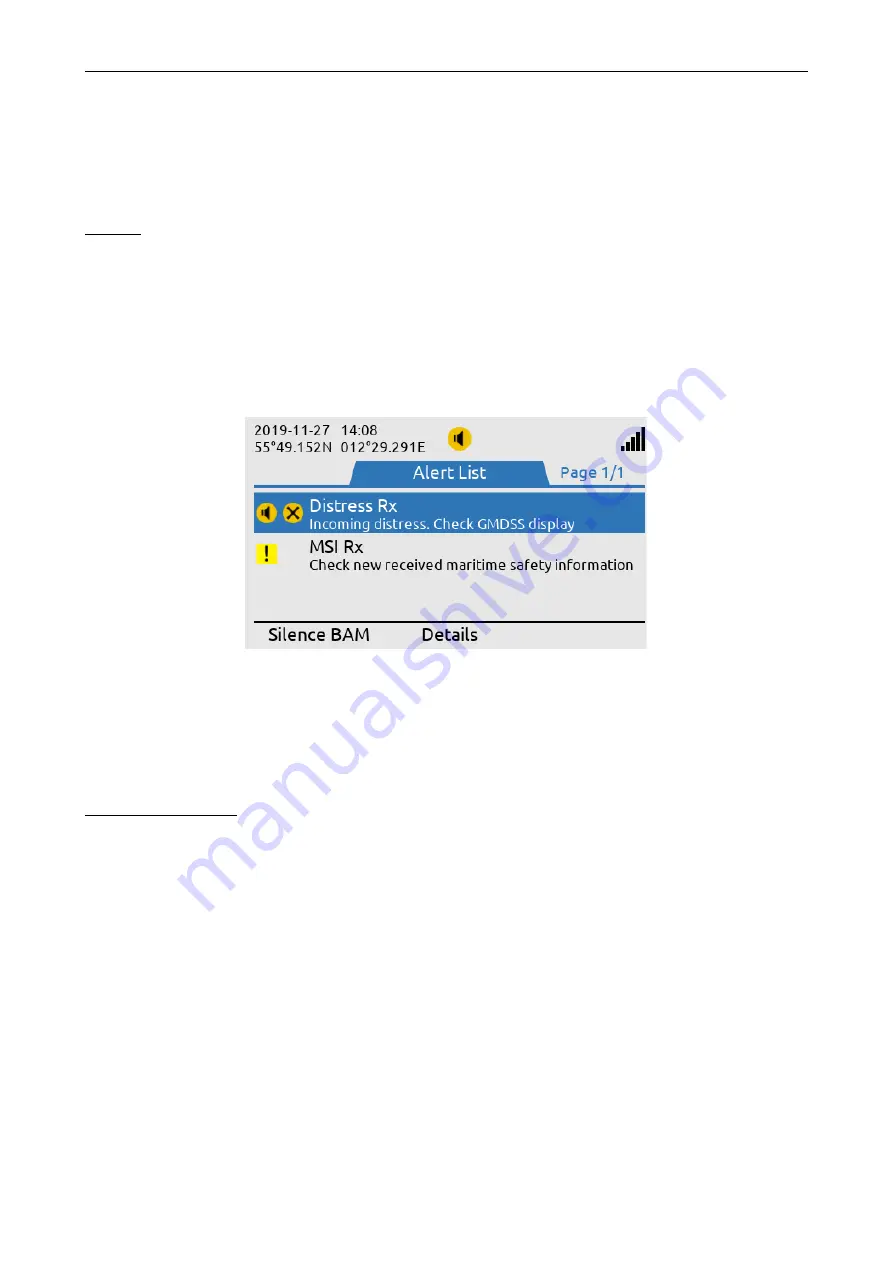
LT-3100S GMDSS User & Installation Manual Rev. 1.02
Using the system
Lars Thrane A/S
www.thrane.eu
Page 45 of 71
highest priority (see Table 18 on page 46). It is not possible to hide or suppress the BAM icon in the status
bar.
Alert list
Once the user has become aware an alert has been raised, the user can navigate to the alert list (MENU ->
System -> Alert List) to find further information about the alert conditions.
NOTE
:
For quick access to the alert list, long press (
≥
1 s) the MENU button at any time.
See <reference> for the full list of alerts that can be raised by the LT-3100S GMDSS system.
Alert priority and state
The
priority
of an alert indicates its severity. The BAM concept defines 4 priorities: Emergency Alarm,
Alarm, Warning and Caution. The LT-3100S GMSDS system can raise alerts of the following priorities:
•
Warning
: Condition requiring immediate attention, but no immediate action by the bridge team.
Warnings are presented for precautionary reasons to make the bridge team aware of changed
conditions which are not immediately hazardous but may become so if no action is taken.
•
Caution
: Lowest priority of an alert. Awareness of a condition which does not warrant an alarm or
warning condition, but still requires attention out of the ordinary consideration of the situation or
of given information.
The shape and color of the BAM icon indicates the priority of the alert and the symbol inside indicates its
state as shown in Table 18 below.
Figure 41: LT-3110S Control Unit - UI alert list
















































