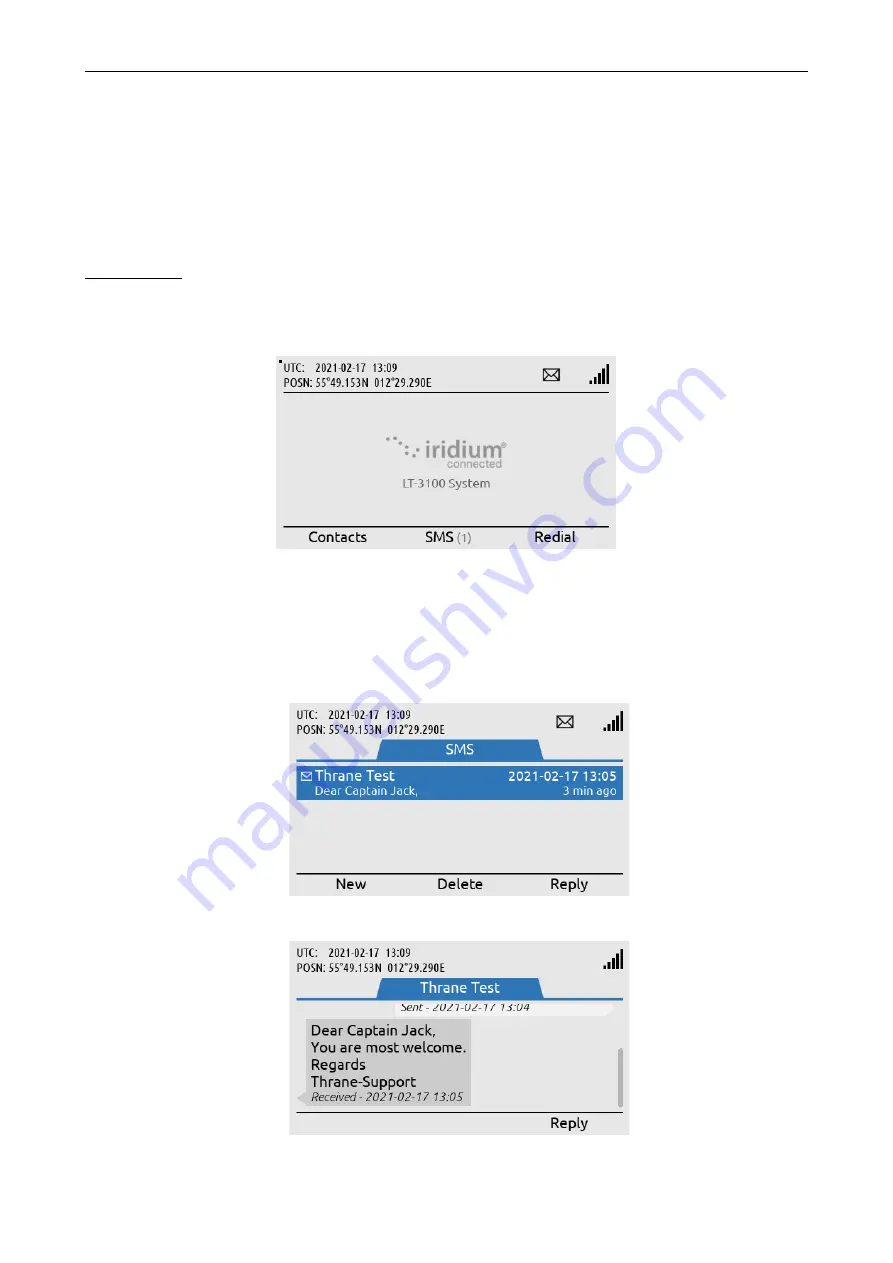
LT-3100 User & Installation Manual Rev. 1.06
System Services
Lars Thrane A/S
www.thrane.eu
Page 63 of 155
NOTE
:
If sending the SMS is failing (the SMS
window will indicate ‘Failed’), then a ‘Resend’ soft key
will be available for the user to make another try. A successful SMS sending will be
indicated by ‘Sent’
-
this information will be replaced by ‘Now’ and hereafter the time since
the SMS was successf
ully sent (e.g. ‘19 hours ago’ and so forth).
Receiving SMS
A received SMS will be indicated by the unread symbol in the status bar, a notification tone, and the soft
key ‘SMS(1)’ will be shown as illustrated in
To read the
incoming SMS, press the softkey ‘SMS(1)’ or navigate to the Phone submenu (MENU
-> Phone -
> SMS). The unread symbol will be removed as soon as the SMS has been read. Open the individual SMS or
SMS conversation by pressing the ENTER button. Use the soft key
‘Reply’ to reply to a sent or received SMS.
Figure 73: Receiving SMS (1 of 3)
Figure 74: Receiving SMS (2 of 3)
Figure 75: Receiving SMS (3 of 3)
The LT-3100 system has
received a SMS, see
symbol in status bar and
soft key ‘SMS(1)´.
Press the soft key
‘SMS(1)’ and the user will
be directed to the SMS
window.
Use the ENTER button to
open the received SMS.
Summary of Contents for LT-3100
Page 2: ......
Page 167: ...Lars Thrane A S Skovlytoften 33 2840 Holte Denmark www thrane eu...
















































