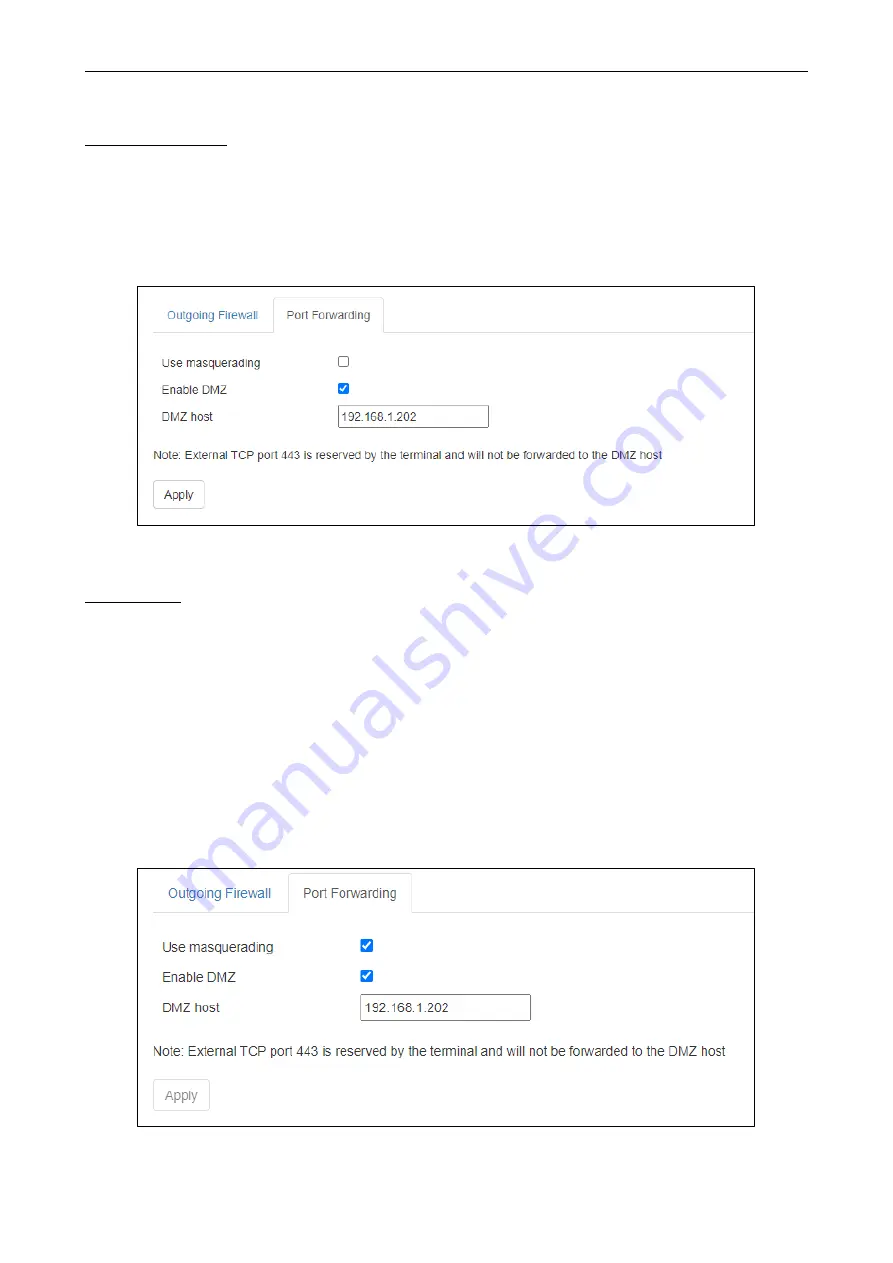
LT-4100 User & Installation Manual Rev 1.00
Web server
Lars Thrane A/S
www.thrane.eu
Page 94 of 129
Port forwarding DMZ
It is possible to setup a DMZ, which may be used to unconditionally forward all incoming IP traffic to one
host on the LAN. If a dedicated firewall is connected to the LT-4100 LAN port the user may choose to
forward all incoming IP traffic to the IP address of the firewall for further processing. To enable DMZ check
the “Enable DMZ” checkbox and specify the IP address on the LAN to forward to as shown on
Note that when enabling DMZ any port forwarding rules configured will not be active.
Masquerading
It is possible to mask the IP address of any incoming IP connection using the masquerade option. By ticking
off the
‘Use masquerading’
box the LT-4100 will replace the source IP address of the incoming IP
connection with the IP address of the LT-4100 terminal LAN port before it is forwarded to the configured
destination. This is shown on Figure 117.
Masquerading may be used if the PC/user equipment being the target of port forwarding rules (or
configured as DMZ host) has another preferred route to the internet e.g. via a VSAT solution etc. In that
case the PC will
–
if masquerading is not enabled
–
chose to send its replies via that route instead of via the
LT-4100. By using masquerading the host is forced to send its replies via the LT-4100 as the LT-4100 IP
address is the only visible IP address to the target/host. Masquerading is usable both in port forwarding
mode and port forwarding with DMZ mode.
Figure 116: Web server
–
Network (Port forwarding (DMZ))
Figure 117: Web server
–
Network (Port forwarding (Masquerading))
Summary of Contents for LT-4100
Page 2: ......
Page 141: ...Lars Thrane A S Skovlytoften 33 2840 Holte Denmark www thrane eu...
















































