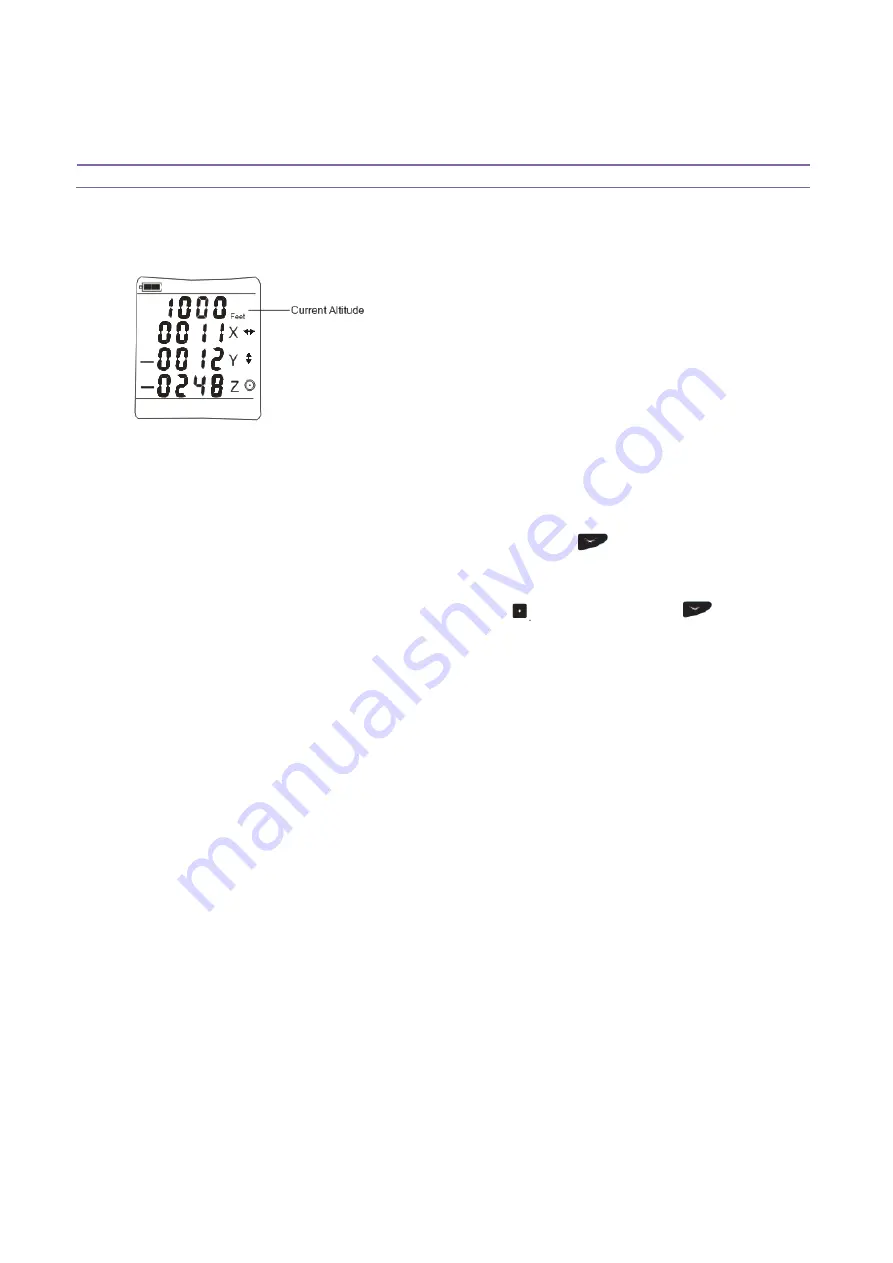
Larsen & Brusgaard
LogTrackII Operating manual
9. Jump Mode
Shortly after take-off the current barometric pressure will switch to current altitude in either
feet or meters indicating that the unit has switched to “Jump Mode”.
“Jump Mode” is required before automatic or manual logging.
NOTE:
To enter “Jump Mode” from “Main Window” press and hold
until the unit beeps and
altitude in feet / meters is shown...
To enter “Jump Mode” from “Standby Mode” press
then press and hold
until the
unit beeps and altitude in feet / meters is shown...
If no altitude change is detected by the unit, within 30 seconds LogTrackII will return to
“Main Window”.
Tuesday, May 18, 2010
Page
12













































