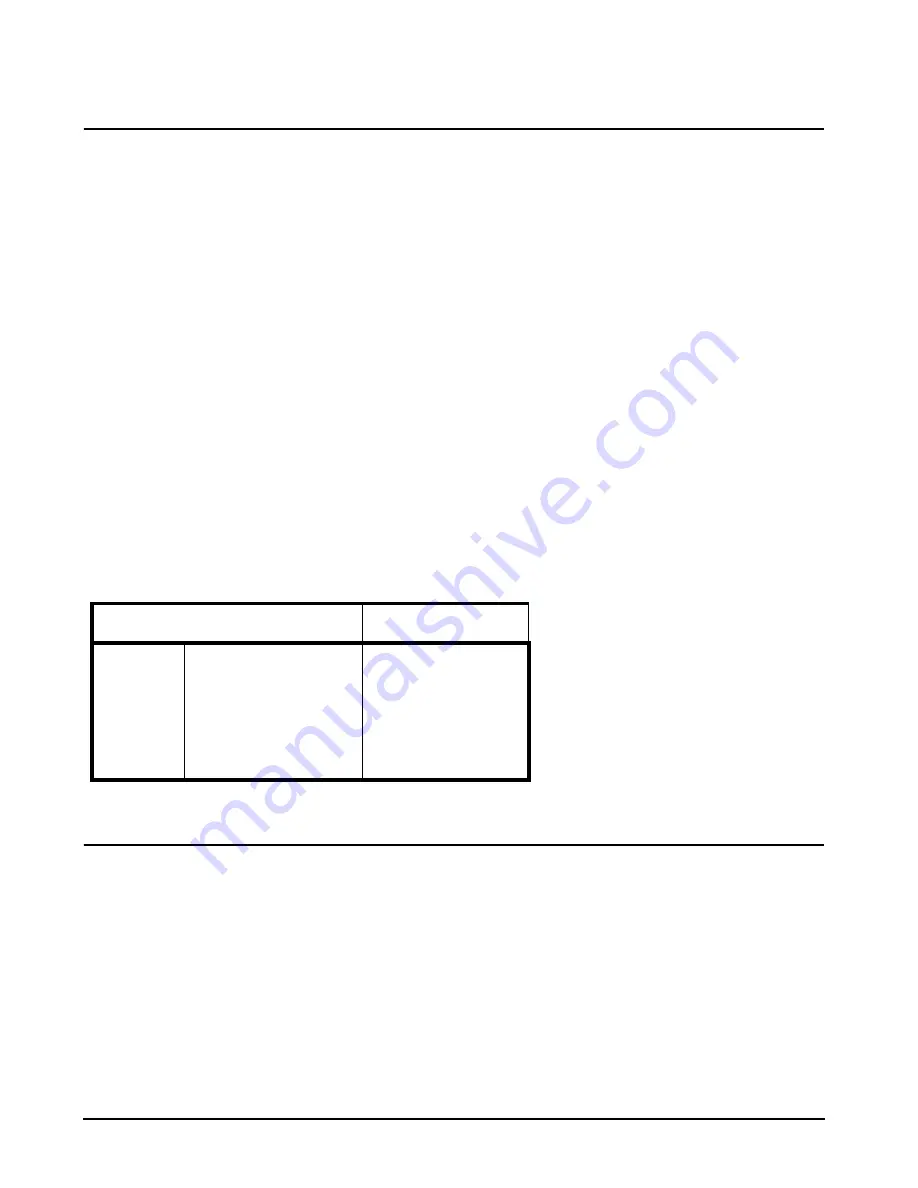
B-2
Model 820 Technical Reference Manual
Model INT002 Interface Cable
The Serial Port communication is made through the 5-pin con-
nector at the base of the Model 820. Interface, interface signals
usually need to be converted for proper communication with
desktop computers. The Model INT002 Cable/level converter
is required for this purpose. Its electronic circuits provide the
correct signal levels and polarities. When used with the AC/
DC adapter, the INT002 also powers the units externally, min-
imizing battery depletion which can be substantial during
Serial Port transfers.
Step 1
With the instrument turned off, insert the cable con-
nector in the 5-pin port.
Step 2
Connect the cable to the of the computer, using the
supplied 9-25 pin adapter if necessary.
Baud rate, Serial Port address and
handshaking protocol are selected
using parameters 9, 10 and 12.
Unless using addressing, set the
address to (0).
Signal 5-Pin configurations for the INT002 follow:
Daisy Chain Addressing
A network of instruments may be interconnected to one com-
puter using the appropriate cabling, such as the CBL040, and
each may be controlled individually. Each is given a unique
address (parameter or item 10). The addresses are sent as a sin-
gle byte ranging in value from 129 to 255 representing address
1 to 127 respectively (address plus 128). Whenever an address
byte is received only the corresponding instrument is enabled
to receive commands.
The following instruments are
compatible on a common net-
work: Models 712, 720, 812, 820,
870, and TAC100. Future instru-
ments may also be compatible with
this network.
820 5-pin Connector End
Computer DB-9
Connector End
Ground
Pin1/Shield
Pin5/Shield
TXD
Pin 2/Red
Pin 3/Red
RXD
Pin3/Yellow
Pin 2/Yellow
Power
Pin4/Blue
DTR
Pin 5/White
Pin 4/Blue
DSR
Pin 6/White
CTS
Pin 8/White
















































