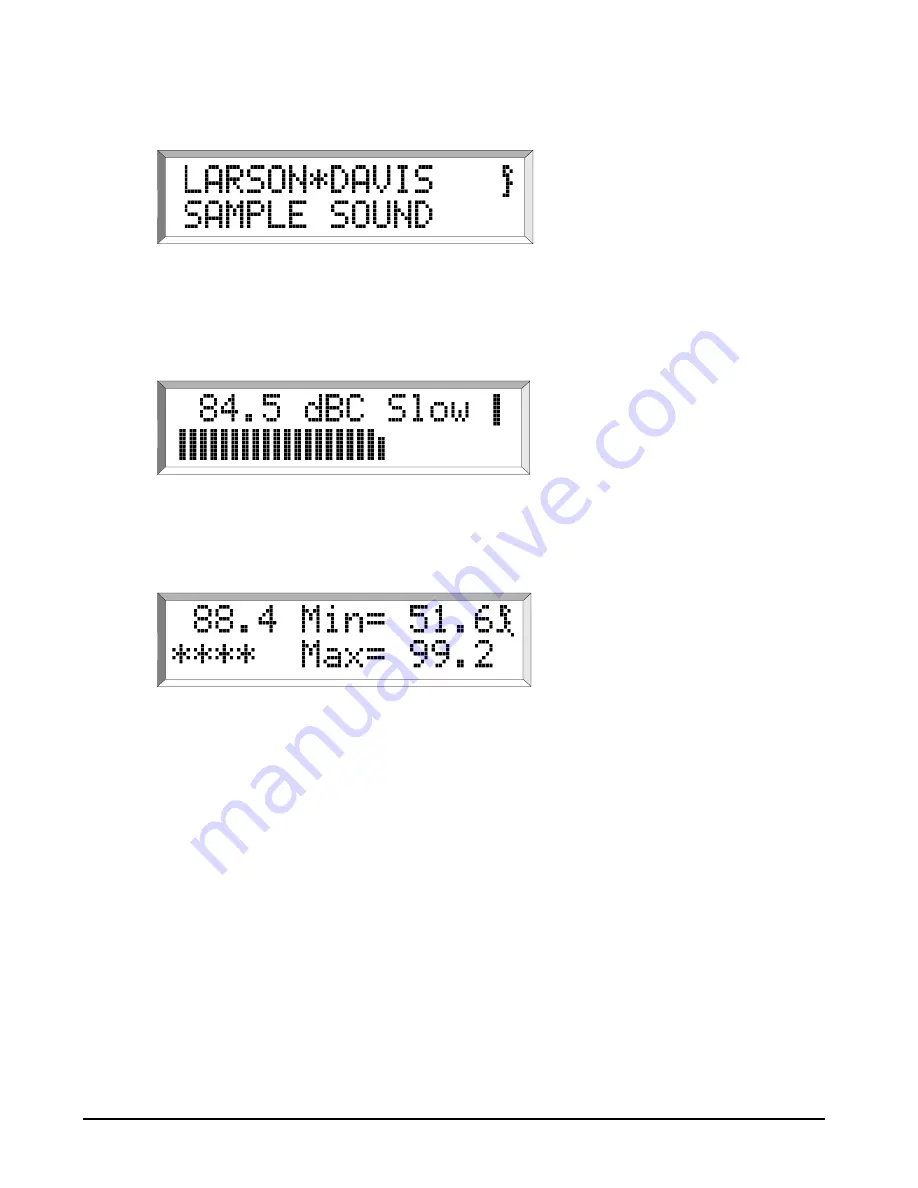
5-2
Taking a Measurement
Model 820 Technical Reference Manual
upper right corner will appear to be running.
This instrument can store a great
variety of measurements in mem-
ory depending on the current
parameter setup. Nevertheless,
current measurements are always
easily available from the keypad.
Step 2
With the instrument in RUN mode, press
C
. The
current sound pressure level is displayed:
The display now reads a C-
weighted, slow average reading of
84.5 dBC (re 20 µPa). The level is
also shown on a semi-analog bar
graph. Parameters 39-43 affect
these values and parameters 45-47
effect the Current SLM.
Step 3
An additional six screens are available from this dis-
play. Press the
d
key to access the first:
a. Parameter 61: RMS Exceedance.
b. Parameter 62: RMS Exceedance 2.
c. Parameter 63: Peak Exceedance.
d. Parameter 64: UWPK Exceedance.
e. Parameter 112: Overload (current).
f. Parameter 160: O.OVLD (overall overload).
The L
min
and L
max
for the current
reading at the current time are dis-
played in the first screen. Notice
that the current sound pressure
level continues to read in the upper
left corner and fluctuates. Note
that even in the stop mode the
Model 820 continues to monitor
SPL while in this window.
The space beneath “88.4” in this
screen, where the “****” are
located, is a field where six items
of information are available.
Respectively, with the controlling
parameter, these are listed to the
left. If these parameter values have
been triggered, the “*” will
appear to indicate that the record
contains information related to
that occurrence.
* * * *
















































