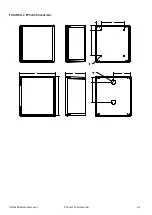NMS045 Reference Manual
Connecting to G4 LD Utility Over TCP
A-9
A.5 Connecting to G4 LD Utility Over TCP
While you can always connect directly to a PC from the 831C using the
included USB cable, this section describes connecting via TCP/IP.
Step 1
In G4 in the Meters Panel, click the blue plus icon
in-line with
Meters
. This opens the Add TCP Connected Meter window
Step 2
Enter information in the following fields, then click
OK
.
• Name
• IP Address/Host Name:
Enter the IP Address given by your
cellular provider for the RV50X modem SIM card.
• Port
: Unless you receive specific instructions, this will usually
be
Port 80
.
• Password
FIGURE A-6
Adding a TCP/IP Connected Meter
A.6 Exceedance Alert Notifications
TAKE NOTE
Email alerts are enabled in the Event History dialog. Once enabled,
your 831C uses your
System Properties
Email Preferences
to
address the alerts.
If you have the Event History firmware option (831C-ELA) installed, you
can set up email or text alert notifications for noise exceedances and
other features (ex. cloud storage notifications).
Additionally, if you have the Sound Recording firmware option (831C-
SR) installed, your 831C records the triggered sound events and
attaches them to the alert notification. For more information about