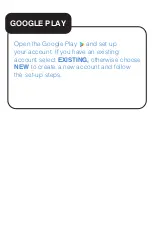1 -TAP
Tap once to select or start
a function, option or
application
Tap and hold to select or
start a function
Tap then drag an item and
drop it to a location
TAP
Double tap to zoom in or
select item
Tap then slide an item up,
down, left or right
Your tablet has 5 different touch
screen behaviours.
5 POINT TOUCH-SCREEN