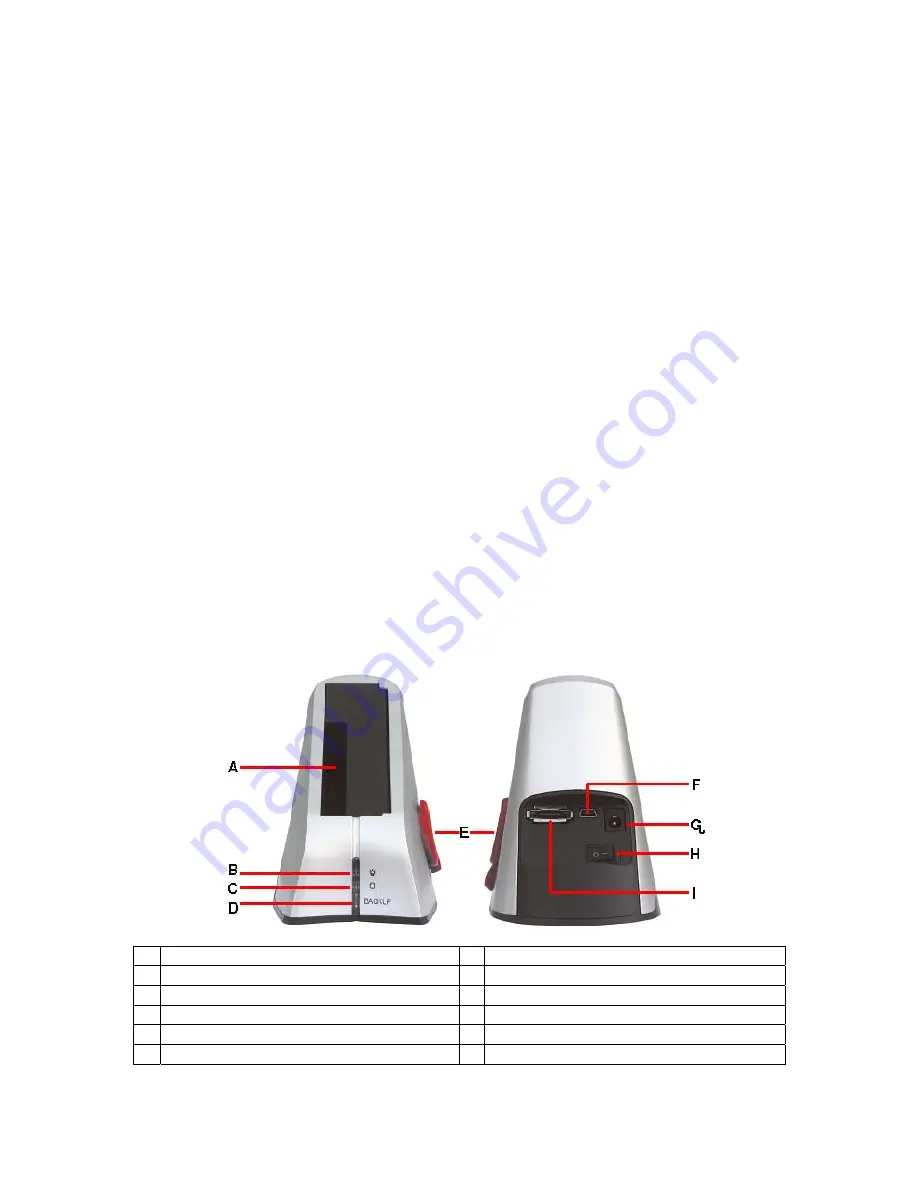
HDD
Docking
Station
for
2.5”/3.5”
SATA
HDD
with
eSATA
Connector
User
Manual
Page
1
of
7
Declaration
Thank
you
for
purchasing
the
LASER
CASE
‐
DOCKESATA.
Please
read
these
instructions
carefully
before
use.
Notice
•
Make
sure
that
all
cables
are
connected
before
turning
the
power
on.
•
Do
not
use
the
Docking
station
in
extreme
hot,
cold,
dusty
or
wet
environments.
•
Place
the
Docking
station
on
a
flat
stable
surface
away
from
the
edge.
•
Do
not
remove
hard
drives
or
other
devices
from
the
Docking
station
if
it
is
being
accessed
by
the
computer
as
this
may
corrupt
data
or
damage
the
drive
or
device.
Please
use
the
Safe
removal
tool
to
stop
devices
before
removal.
•
Do
not
drop
hard
drives
in
the
bays.
Place
them
gently
on
to
the
connecters.
•
Make
sure
that
you
are
protected
against
static
discharge
before
handling
bare
hard
drives
Main
features
•
Plug
and
Play.
No
drivers
required
when
used
on
Windows
2000
or
later
or
MAC
OS9
or
later
•
Allows
quick
change
over
of
drives
•
USB
2.0
High
Speed
interface
•
eSATA
connection
•
Stable
base
•
Back
Up
Software
Layout
Description
Description
A
3.5”&
2.5”
SATA
/
SATA
II
DRIVE
BAY
F
USB
Connection
B
Power
LED
G
DC
POWER
SOCKET
C
HDD
activity
LED
H
POWER
SWITCH
D
Backup
Button
(Requires
software)
I
eSATA
Connection
E
HDD
Ejector
Lever

























