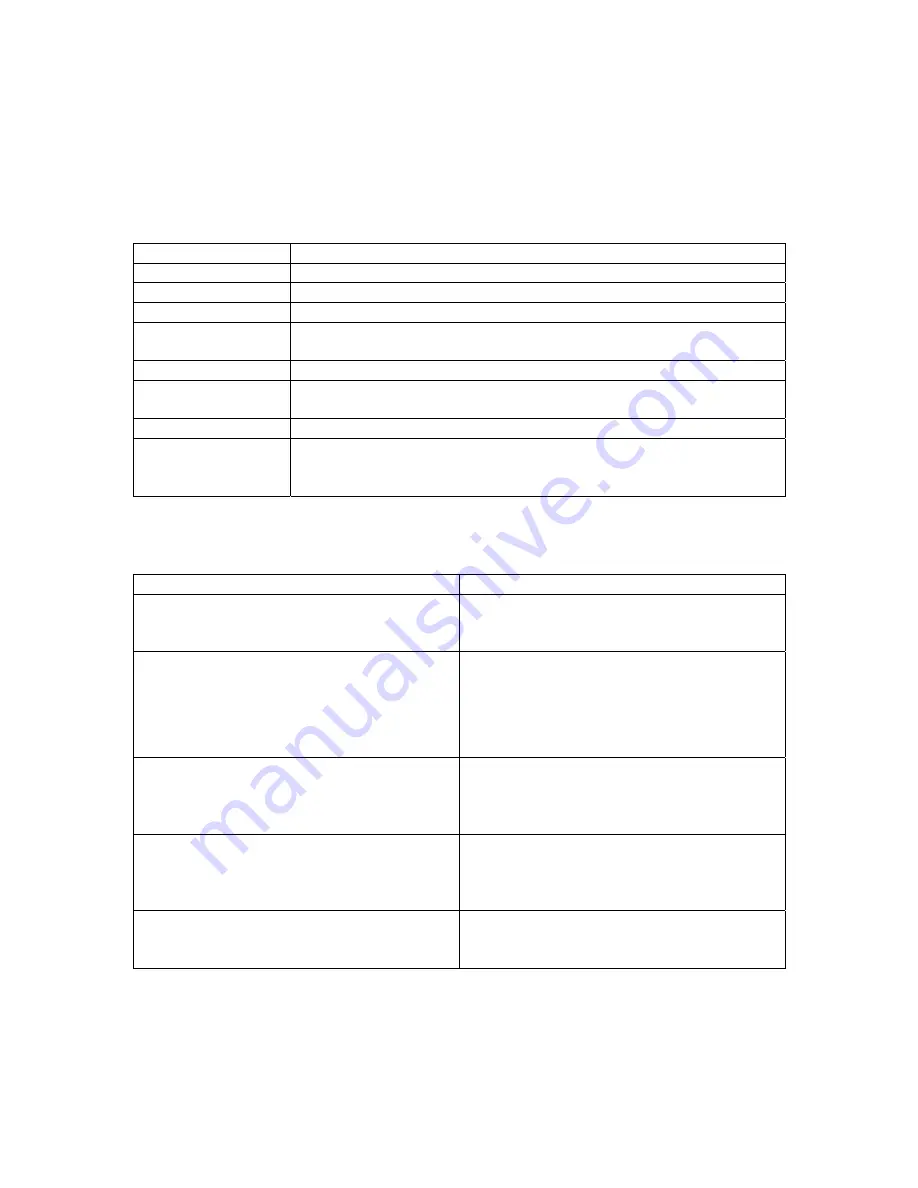
HDD
Docking
Station
for
2.5”/3.5”
SATA
HDD
with
eSATA
Connector
User
Manual
Page
6
of
7
For
more
detailed
instructions
for
using
this
program
please
read
the
instruction
manual
located
in
the
“
PCClone
EX
Lite_ENG_.pdf
”
file
located
in
the
[Guide]
folder
of
the
CD
Technical
specifications
Model
Name
HDD
Docking
Station
Product
Code
CASE
‐
DOCK
Supported
Drives
1
X
3.5”
SATA
/
SATA
II
Internal
Interface
SATA
External
Interface
USB
2.0
eSATA
HDD
Capacity
UP
TO
1
TB
Power
Supply
Input
=
240
VAC
50Hz
Output=
12V
DC
2.0A
Casing
Material
Plastic
System
Requirements
Hardware
Software
Windows
2000/XP/Vista
and
Mac
OS
9.0
and
above
Windows
2000/XP/Vista
Troubleshooting
Problem
Solution
No
power
to
Docking
Station
Check
the
AC
adaptor
is
plugged
in
and
the
switch
is
on.
Check
the
switch
on
the
back
of
the
Station.
Drive
inserted
in
Docking
Station
but
not
shown
on
computer
Hard
drives
must
be
partitioned
and
formatted
before
they
can
be
accessible
by
the
Computer.
Partition
and
reformat
drive.
Drive
has
been
formatted
with
a
non
compatible
file
system.
Reformat
drive.
Hard
Drive
in
Docking
Station
gets
hot
even
when
the
drive
is
not
being
accessed.
Hard
drives
fitted
to
the
Docking
station
are
constantly
spinning
the
platters.
This
where
the
heat
is
generated.
Remove
the
drive
from
the
Docking
Station
when
not
required.
Back
Up
software
not
working
when
connected
by
eSATA.
There
are
some
issues
with
the
PCClone
EX
Lite
software
when
used
on
Motherboards
with
VIA
or
SIS
chipsets.
We
are
unable
to
support
these
at
this
time.
Cannot
find
drivers
for
Windows
98/ME
Drivers
for
Win98/ME
are
not
available.
The
use
of
the
Docking
station
on
operating
system
other
those
specified
is
not
supported.

























