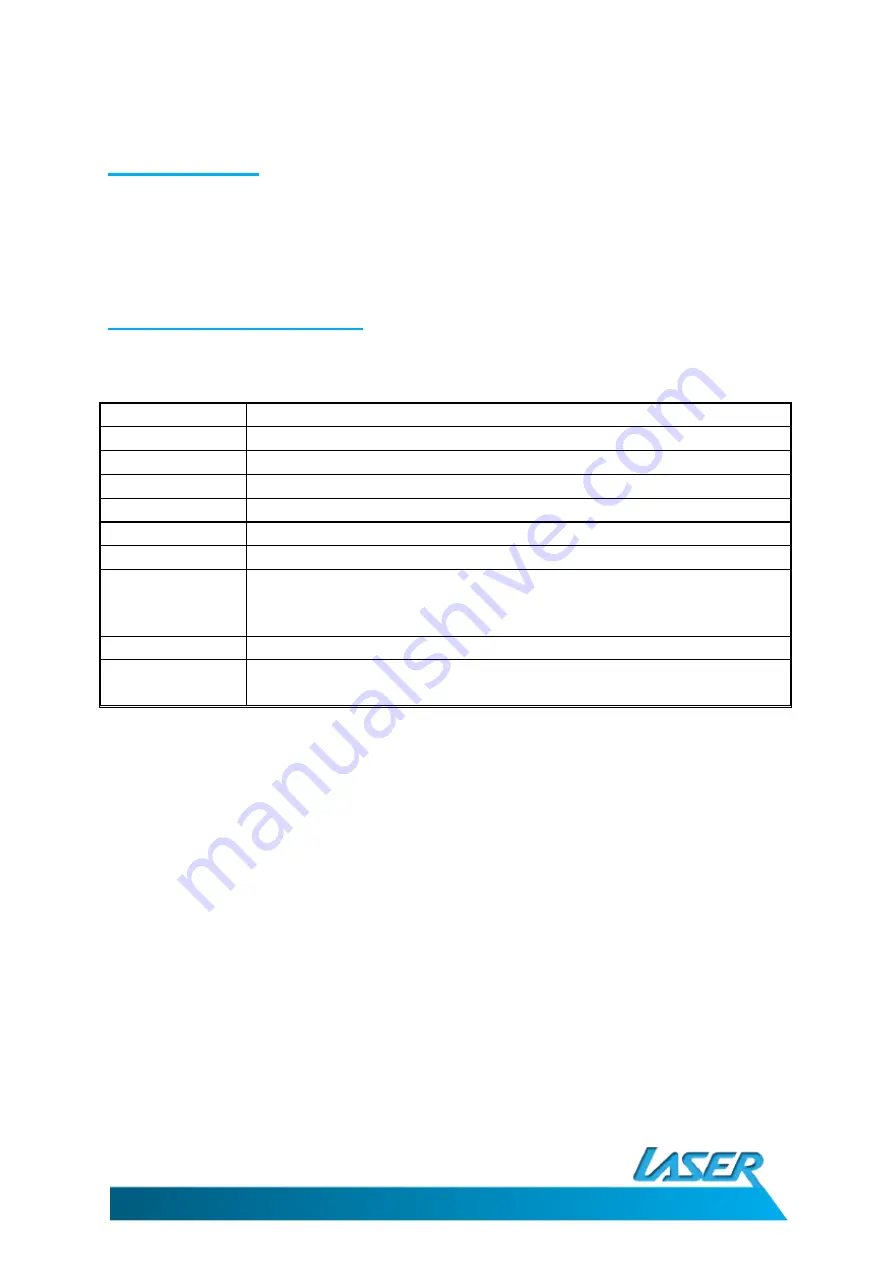
EBOOK-EB7C
USER MANUAL
12
3. Music Player
Use the Up/Down Left/Right button to select the Music icon in the main menu.
Press the Enter button to confirm the selection.
3.1 Media Library options
Use the Up/Down button to select the option and then press the Enter button to confirm the
selection.
Option
Description
Resume Play
Resumes the playback of the last selected track
All Music
Displays all music files stored on the reader and SD card (if fitted).
Artist*
Displays all tracks in order “By Artist”
Album*
Displays all music files in order “By Album”
Genre*
Displays all music files in order “By Genre”
My Favourite**
Displays all music files tagged as “Favourite”
Dir List
Use the Up/Down & Left/Back button to navigate through all the folders
on the reader (and Micro SD card if fitted) to display music files. Press
the Enter button to play the selected file.
Hold Recollection Displays the breakpoint for the last 3 songs.
MediaLib Update
Use this option to update the Media Library list. Recommended after
adding new files to reader or inserting new Micro SD card.
* These fields require information to be included in the files ID3 tag. Files that do not have this
information included may not be displayed in some option. Please use DIR List option to view folder
containing untagged files.
** File can be tagged as “Favourites” in any listing by tapping the ON/OFF button briefly and the
pressing the enter button to confirm adding file as “Favourite”.
Note: Copy protected files will be displayed but will report “Play Error” when playback is attempted.
DRM protected music files cannot be played on this reader.








































