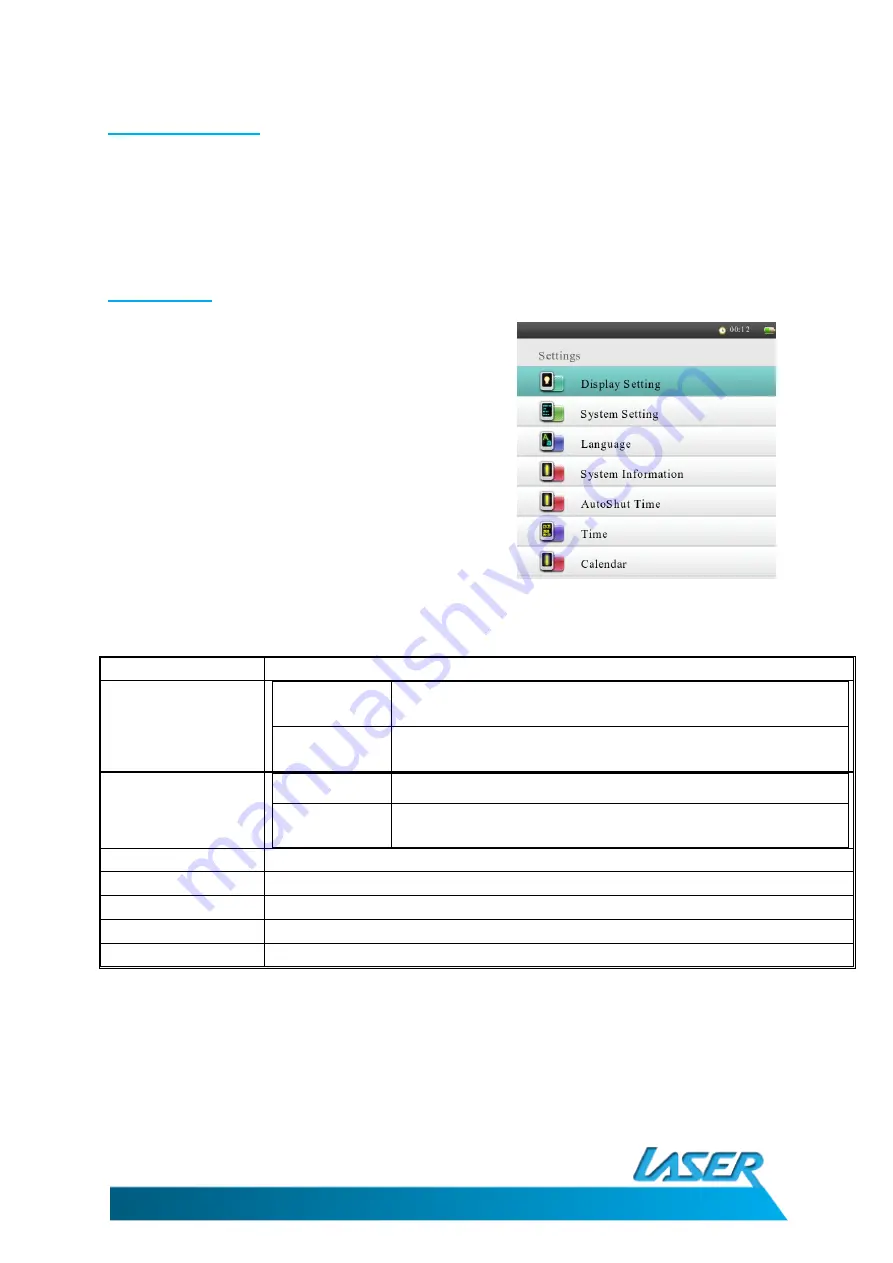
EBOOK-EB7C
USER MANUAL
18
7. User Manual
An electronic copy of this manual has been stored on this eBook for your review. Simply choose this option
from the main menu, and press the M button to enter.
8. Settings
Press UP/DOWN buttons to select "Setting" icon
and press the enter button to select.
Press UP/DOWN button to select the option and
press the Enter button to confirm.
Please see below for the settings details.
Option
Description
Display Settings
Light Time
Set the time for the backlight to turn off after last button
press. Options are 5, 10, 15, 20 & 30 seconds or Always on.
Brightness
Sets the backlight brightness. Options are level One, Two,
Three, Four or Five.
System Settings
Restorable
Restores the eBook Reader to factory Defaults.
Key Lock
Time
Sets the
Language
Support multi-language such as Chinese, English, and German and so on.
System information
Displays System information.
AutoShut time
Sets the Auto Shut off time. 3, 5 and 20 minute options or no Auto shutdown.
Time
Set Time and Date.
Calender
Display the Calender.





































