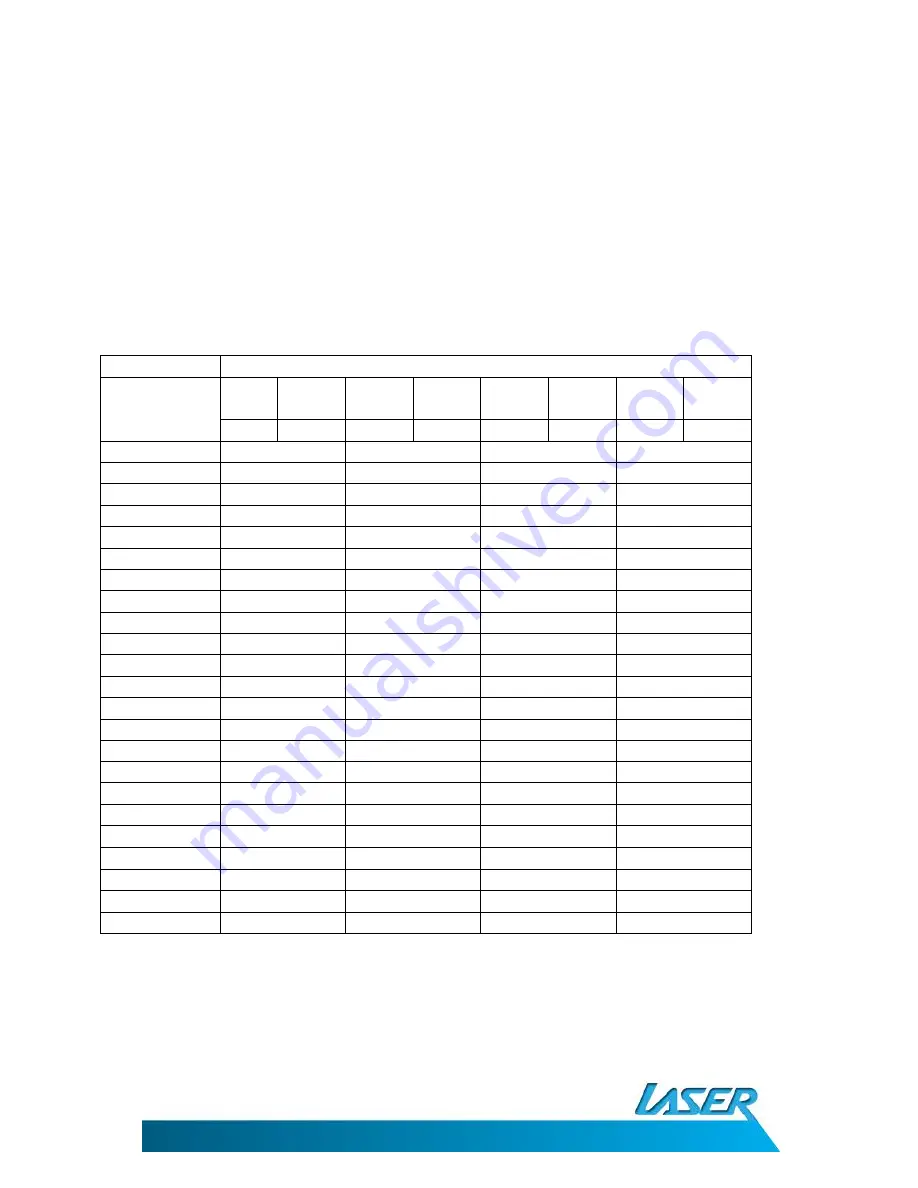
KB-BT288
USER MANUAL
7
USING THE FUNCTION KEYS
Using a combination of the Fn key (function) and Num Lock key (Number) set to either the
ON and/or OFF positions, keys which are otherwise absent from the keyboard can be
enabled eg. The HOME and END button can be enabled (as tabled below) in place of the
number 7 location key by switching ON the Fn key and switching OFF the Num Lock key.
Note: the ON and OFF positions of the Fn and Num Lock keys are indicated by an illuminated
light on the keyboard
Fn and Num Lock key sequences
Key
Location
Fn
Num
Lock
Fn
Num
Lock
Fn
Num
Lock
Fn
Num
Lock
OFF
OFF
ON
OFF
OFF
ON
ON
ON
7
&7
Home
7
7
8
*8
↑
8
8
9
(9
Pg Up
9
9
0
)0
*
*
0
U
U
←
4
U
I
I
5
I
O
O
→
6
O
P
P
-
-
P
J
J
End
1
J
K
K
↓
2
K
L
L
Pg Dn
3
L
:;
:;
+
+
:;
M
M
Ins
0
M
>.
>.
Del
.
>.
?/
?/
/
/
?/
Enter
Enter (L)
Enter(R)
Enter(R)
Enter(L)
F1/F11
F1
F11
F1
F11
F2/F12
F2
F12
F2
F12
F10/ Scr Lock
F10
Scr Lock
F10
Scr Lock
↑/Pg
Up
↑
Page Up
↑
Page Up
↓/Pg
Dn
↓
Page Down
↓
Page Down
←/Home
←
Home
←
Home
→/End
→
End
→
End



























