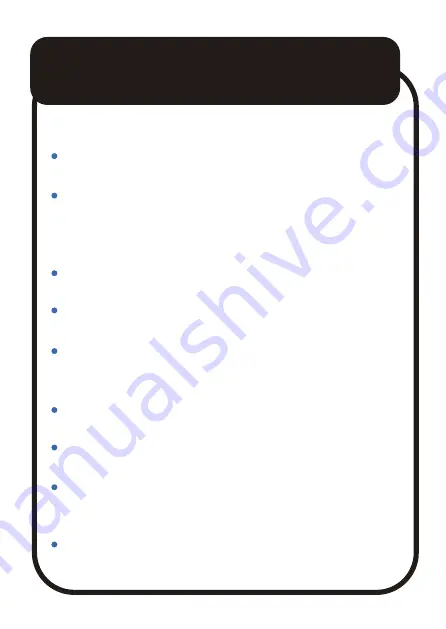
Video is unclear.
Make sure the lens of the camera is clean and there is no
dirt on the windshield.
Check the plastic screen protector has been removed
from the dash cam lens.
Recorded video is stuttering.
Make sure you are using a Micro SD card with U3
high-speed and a max size of 32gb.
Format the Micro SD card by going to Menu > System
Settings > Format > Yes.
Try another Micro SD card.
Dash cam is showing a memory error.
Please ensure the Micro SD card you are using is a U3
high-speed card between 8gb and 256gb.
Format the Micro SD card by going to Menu > System
Settings > Format > Yes.
Try another Micro SD card.
Menu or other buttons on dash cam not working.
Press the OK button to stop video recording then try
pressing the MENU or other button again.
TROUBLESHOOTING
continued...





































