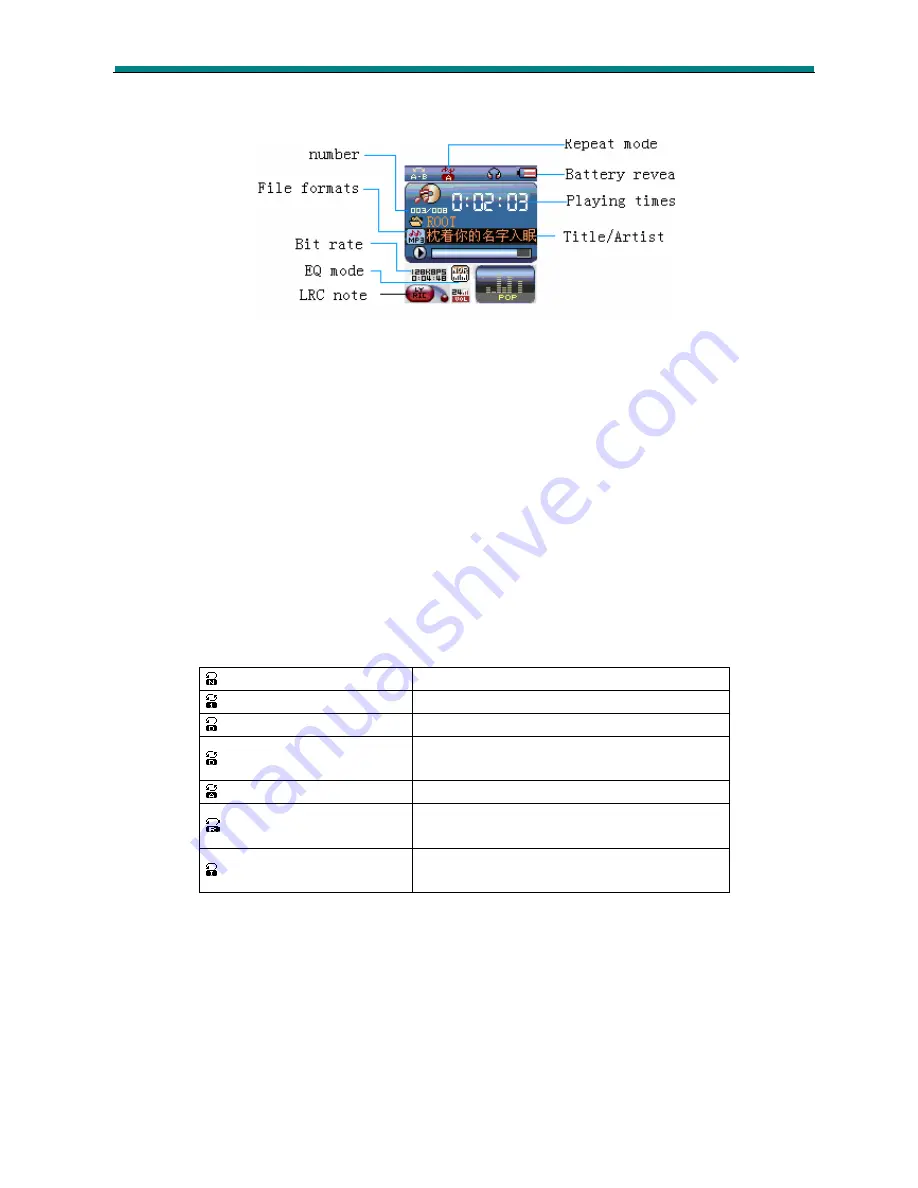
8.
Please see the diagram below for a description of icons displayed in Music playback mode.
Play Back Options
These features can be accessed during Playback mode while the track is playing.
1.
During playback, press the “menu” button to access the playback features.
2.
Use the “Prev” or “Next” button to select the feature and the press the “Menu” button to
select. Once the selection is made the screen will return to playback mode.
3.
To exit options menu and return to playback mode press and hold the “menu” button.
○
REPEAT
Normal
Plays current music file only.
Repeat One
Repeats current music file.
Folder
Plays all music files in current folder.
Repeat Folder
Plays and repeats all music files in
current folder.
Repeat All
Plays and repeat all music files.
Random
Plays all the music files in the current
folder in a random order.
Intro
Plays only the first 10 second of each
music file in the current folder.
Equaliser
The following preset Equaliser (EQ) settings are available
•
Natural
•
Rock
•
Pop
•
Classic
•
Soft




























