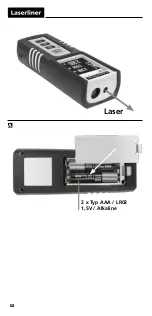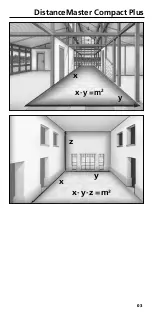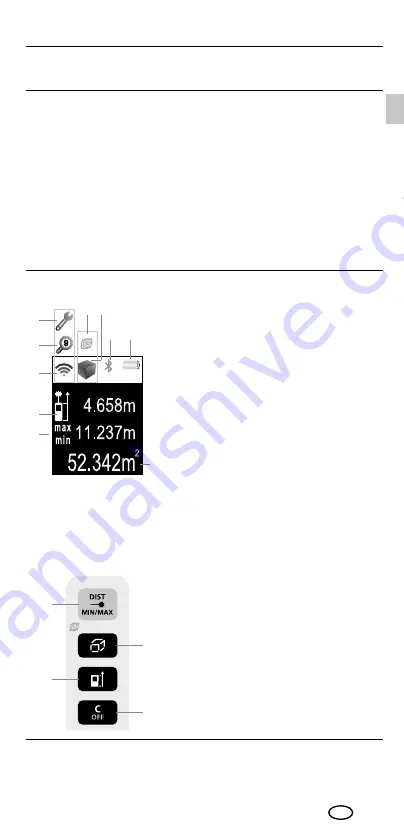
DistanceMaster Compact Plus
11
Inserting batteries
(see Fig. A)
Open the battery compartment and insert batteries according
to the symbols. Be sure to pay attention to polarity.
1.
2.
4.
3.
h
i
j
a
e
g
k
d
b
c
f
Safety instructions
Dealing with RF radiation
– The measuring device is equipped with a wireless interface.
– The measuring device complies with electromagnetic compatibility
and wireless radiation regulations and limits in accordance with
the RED 2014/53/EU.
– Umarex GmbH & Co. KG hereby declares that the DistanceMaster
Compact Plus radio equipment complies with the essential requirements
and other provisions of the European Radio Equipment Directive
2014/53/EU (RED). The EU Declaration of Conformity can be found
in its entirety at the following address:
http://laserliner.com/info?an=ACG
– The measuring accuracy may be affected when working close to high
voltages or high electromagnetic alternating fields.
EN
DISPLAY:
a
b
c
d
e
f
g
h
i
j
k
Measurement point (reference)
rear / front
The bar diagram shows how well
suited the reflection surface is for
measurement.This is particularly
useful for measuring over long
distances, dark surfaces or bright
ambient light.
Memory
Malfunction / service required
Digital Connection function
Display length / area / volume
Digital Conenction function activated
Battery symbol
Intermediate values / min/max values
Measurement values / Measurement
results Unit m / ft / inch / _‘ _“
Min/max continuous measurement
KEYPAD:
1.
2.
3.
4.
ON / Measure /
min/max continuous measurement
length, area, volume / Digital
Connection function / Memory
Measurement point (reference)
rear / front /
Unit of measure m / ft / inch / _‘ _“ /
enable Digital Connection function
OFF / delete last measurement values