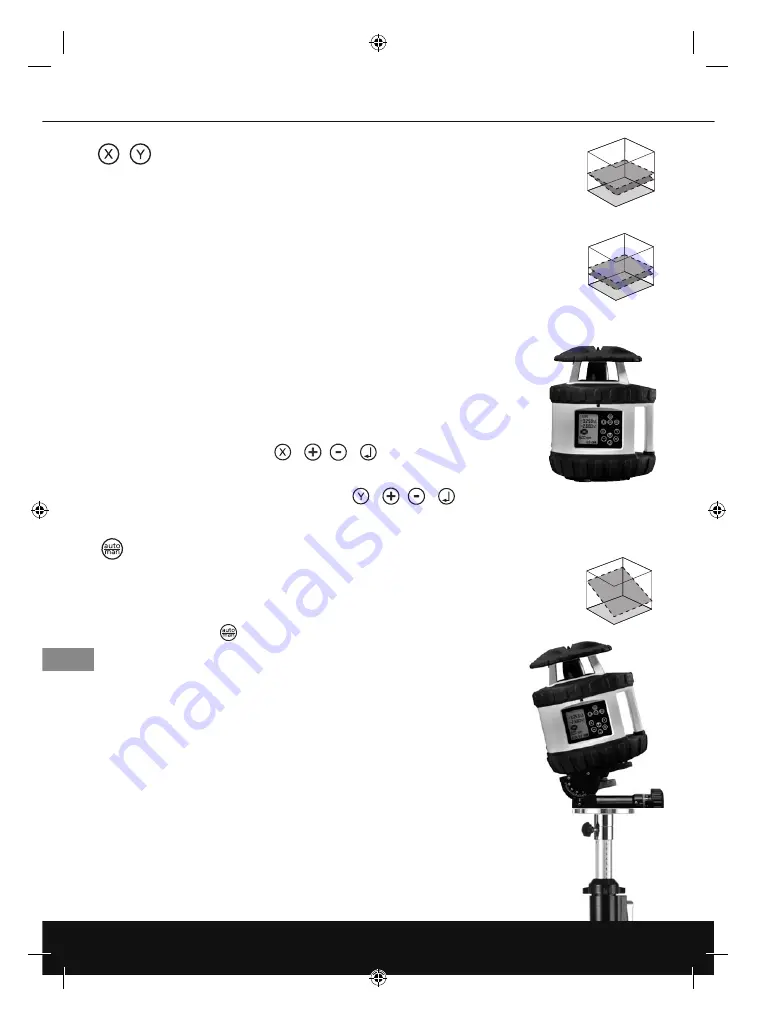
DualAxis-Laser
26
ENGLISH
Digital slope function:
• Deviation from the horizontal plane can set digitally on the X and Y axes.
The maximum slope in one plane is up to 7.999% and the sum of both
axes may be up to 10% in 2 planes (X axis and Y axis). The values are
displayed on the LCD and can be entered separately.
• To set the X axis: press the X button (27). The first digit of the value
assigned to the X axis will flash on the LCD. Press the plus/minus buttons
(28) to select a positive („0“) or negative („-“) value for this digit. Use the
X button (27) to select the values of subsequent digits. Numerical values
can be set using the plus/minus buttons (28). Press Enter (29) to
confirm your entry once the entire value has been set. The unit will
then apply the required value.
Important:
Value entry is disabled during levelling („SLOPE“ flashes
on the LCD (19)). Once levelling is complete and value entry has
been reactivated, „SLOPE“ will stop flashing and will be displayed
permanently on the LCD.
• To set the Y axis: press the Y button (31) and proceed in exactly the
same way as when setting the X axis.
• Note: The automatic sensors are active for the digital slope function.
Manual slope function:
• The automatic sensors are not active when this function is selected.
Significant deviations from the horizontal and vertical planes can now be
configured. To do this, press the auto/man button (32). „MAN“ appears
on the LCD (24).
• Adjust the unit to the desired angle. The slope can be set easily
using the optional angle plate, item no.: 080.75. We recom-
mend using the plate in conjunction with a crank tripod, e.g.
item no.: 080.36.
• Note: The DualAxis laser is not capable of motorized traversal of
the slope in auto/man mode.
• Important: Auto/man mode does not support horizontal level-
ling, since the automatic sensors are not active.
In 1 plane
In 2 planes
Summary of Contents for DualAxis-Laser
Page 2: ...2 DualAxis Laser ...





































