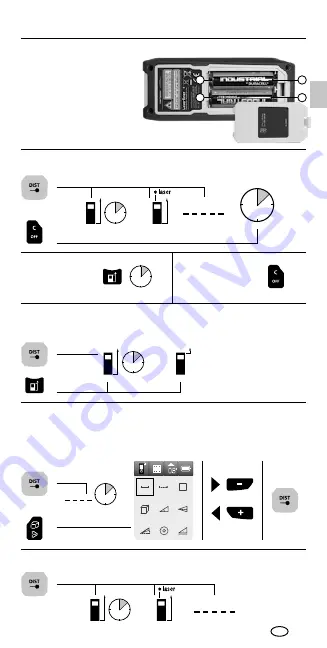
LaserRange-Master Gi7 Pro
17
3 sec
1x
1x
1 sec
2x
3x
3 sec
1x
1x
1 sec
1x
1x
1 sec
1x
1 sec
2x
3x
Length measurement:
Device on
Laser on
Measure
Length
(device on)
To select functions:
Length / min/max continuous measurement / area / volume / angle
function 1 + 2 + 3 / digital bubble level / tilt sensor calibration /
memory / Bluetooth
®
* function
Change measurement point (reference):
Rear (device on)
Front
Delete the last
measured value:
Change unit
of measure:
m / inch / ft
Switch on, measure and switch off:
Device on
Laser on
Measure
Device off
EN
Inserting batteries
Open the battery compart-
ment and insert batteries
(2 x typ AA) according to
the symbols. Be sure to
pay attention to polarity.
–
+
–
+
Summary of Contents for LaserRange-Master Gi7 Pro
Page 2: ...02 Laser...
Page 3: ...LaserRange Master Gi7 Pro 03 x y m2 x y x y z x y z m3...
Page 54: ...54...
Page 55: ...LaserRange Master Gi7 Pro 55...
















































