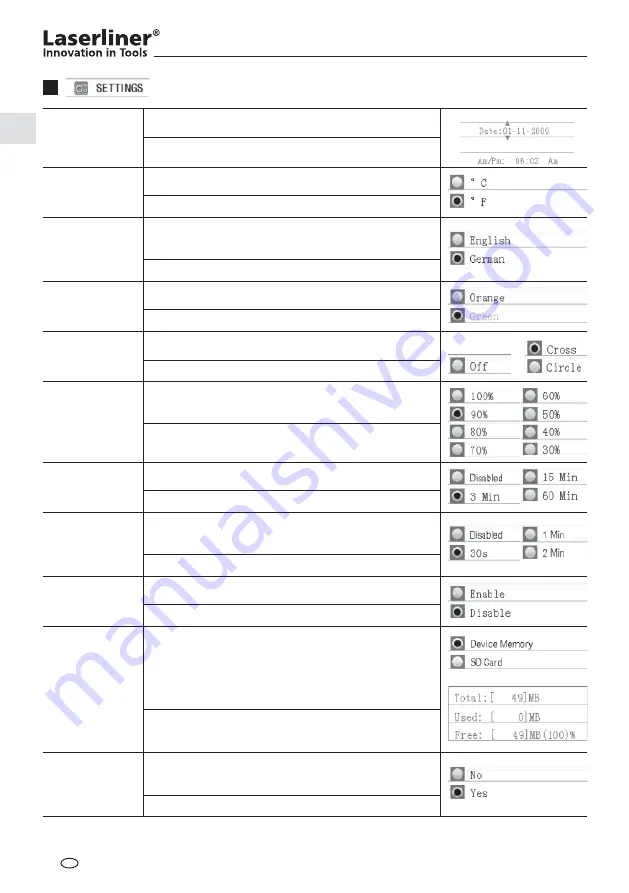
14
GB
Settings
7
Date/time
Date/time
Set the date and time with
/
.
To save and exit menu press the "ESC" button.
Units
Units
Select unit of temperature with
/
.
To save and exit menu press the "ESC" button.
Language
Menu language
Select menu language with
/
. English, German,
French, Dutch, Finish
To save and exit menu press the "ESC" button.
Font colour
Font colour for on-screen display
Select font colour with
/
.
To save and exit menu press the "ESC" button.
Cursor
Type of cursor in display
Select type of cursor with
/
: Off, cross, circle
To save and exit menu press the "ESC" button.
Backlight
Brightness of display backlight
Select brightness level with
/
.
To save and exit menu press the "ESC" button.
Auto Power Off
Time for automatic power off
Select time with
/
: disabled, 3, 15 or 60 minutes
To save and exit menu press the "ESC" button.
Screen timeout
Time for automatic screen timeout
Select time with
/
: disabled, 30 seconds, 1 or 2
minutes
To save and exit menu press the "ESC" button.
Keypress alert
Enable/disable keypress alert
Enable/disable alert sound with
/
.
To save and exit menu press the "ESC" button.
Memory status
Selection and capacity of storage medium
Select storage medium with
/
. Total capacity (Total),
the storage space used (Used) as well as the available
space (Free) is shown.
Clear memory with ENTER. Con
Ö
rm clear with
, cancel
clear with
.
Factory setting
Reset device to factory setting (stored data are
retained)
Select No or Yes with
/
.
To save and exit menu press the "ESC" button.
Summary of Contents for ThermoSpot-Vision
Page 222: ...222 ...
Page 223: ...ThermoSpot Vision 223 ...















































