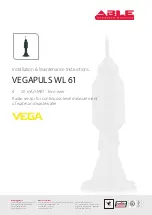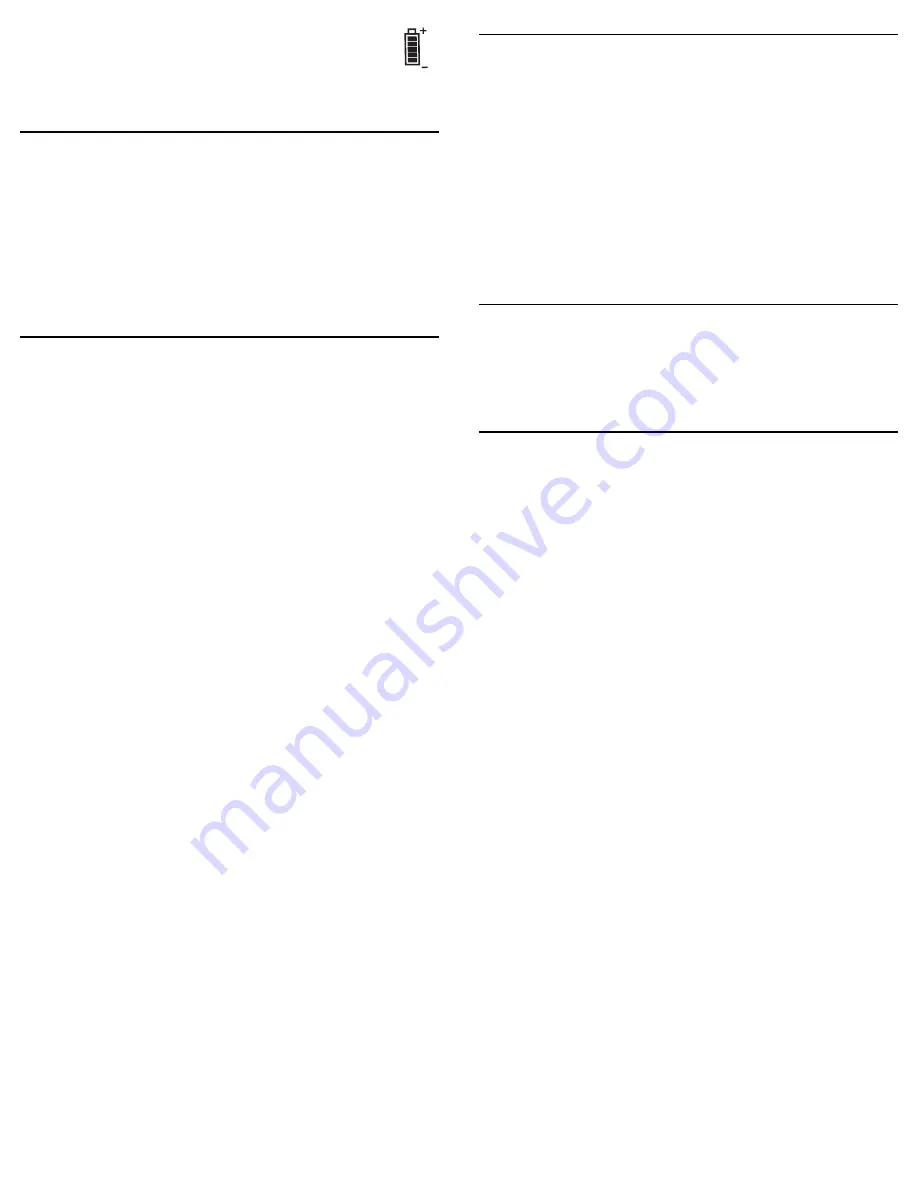
LM800 - LM800GR • 13
12 • LM800 - LM800GR
Upright Position Calibration – X axis
Keep the instrument in its current position. Power OFF the instrument.
1.
Power On the instrument while holding the “C” button down, then release the “A” button. You
will know if Calibration Mode is activated when the M
MA
AN
NU
UA
ALL and A
AD
DS
S LLE
ED
Ds flash alternately.
2.
The “C” and “B” buttons change the x-axis increments. The “C” button will produce a positive
(+) increment.
3.
The “F” and “G” buttons change the y-axis increments. The “F” button will produce a positive
(+) increment. In the LM800GR the “H” and “I” Arrow buttons change the y-axis increments.
The “H” Arrow will produce a (+) increment.
4.
You must raise or lower the beam to center between Position A and B on the target (Fig. 12).
The instrument will react to “+” and “–” input within the X+ quadrant. The instrument
DOES
NOT
react to adjustments until the instrument is forced to re-level (ie. rotate and
re-check Position “A”.
If Position B is below Position A, increase the increment (+).
If Position B is above Position A, decrease the increment (-).
5.
Turn the instrument OFF. The adjustments are automatically saved.
You must now repeat the peg test to insure you have made the correct calibration. A peg test can
be done in Calibration Mode with a detector.
Upright Position Peg Test and Calibration – Y axis
To test the Y axis, mount the instrument on a tripod and place approximately 100 feet (30m) away
from the target, with the control side (Y– quadrant) facing the target; follow steps 2 thru 4 of
"
Upright Position Peg Test – X axis
". Calibrate as in "Upright Position Calibration – X axis", choosing
the Y axis to calibrate and adjusting “+” and “–” input as necessary within the Y+ quadrant (Fig.
13).
If you are unable to calibrate the instrument, or if the difference between points A and B is too
great to calibrate, please contact CST/berger or an authorized service center for assistance.
Laydown Position Peg Test – Z axis
(LM800 Only)
1.
To test the Z axis, place the instrument on its back using the built-in trivet (control panel facing
upward), 100 feet (30m) from a wall on a flat, level surface (Fig. 14).
2.
Hang a plumb line down the wall at least 8 feet (2.5 m) long.
3.
Press the “A” button and allow the instrument to self-level. If necessary, adjust the rotation
speed to easily view the laser beam on the wall. Orient the instrument parallel to the wall and
attempt to align with your plumb line.
If the laser line does not align with the plumb line, then calibration is necessary.
BATTERY REPLACEMENT
The battery indicator LED indicates the battery voltage level.
Green
Fully Charged battery
Red
Battery is Low, but will operate.
Flashing Red
Battery is TOO Low for instrument to properly operate and battery should
be replaced/recharged immediately.
Rechargeable Battery Pack
The rechargeable battery pack (57-NB1000) will begin to perform optimally after five full charges
and discharges.
To charge the battery pack, ensure the power is off, and connect the charging plug to the battery
pack charge port. (1 - Fig. 11) Then plug the charger into the appropriate 110/230V AC outlet.
Charge time is typically around 8 hours depending on the discharge state of the battery pack. The
instrument can be charged and used at the same time, but the charge time will be extended.
CALIBRATION
Your LM800 Series Self-Leveling Laser is a sealed instrument and is calibrated to precise
accuracies at the factory. However, a calibration check is recommended before the initial use of
your laser, and then periodically from that point forward. Be sure to allow time (up to 60 seconds)
for the instrument to completely self-level before each check.
Upright Position Peg Test – X axis
1.
To test the X axis, mount the laser on a tripod or a level, sturdy surface and place
approximately 100 feet (30m) away from a wall. Face the right side of the instrument to
the wall (Fig. 12).
2.
Press the “A” button and allow the instrument to self-level. Using the laser detector, locate
and mark the position of the laser line on the
wall Position “A”).
3.
Loosen the instrument from the tripod and rotate the instrument 180°. Ensure that the height of
the tripod does not change, as this will affect your results. Secure and re-level the instrument.
4.
Again, using the laser detector, locate and mark the position of the laser on the wall (Position “B”).
5. Mark the centerline between Position A and Position B (Position “C”). Callibration is necessary
if the vertical difference between Position A and Position C or Position B and Position C is
greater than the specified accuracy.
LM800
Series
Electronic Self-Leveling Dual-Beam
Rotary Laser