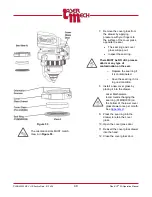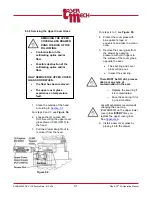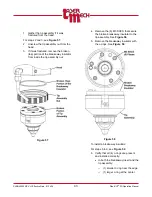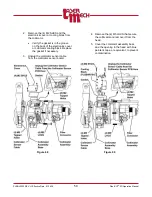PLMNL0232 REV. H Effective Date: 01/14/19
49
FiberCUT
®
2D Operation Manual
The open area of the fiber receiver
MUST be covered.
o
Use the manufacturer supplied
dust cap.
OR
o
Use blue painter’s tape or
equivalent.
Cover the fiber end with the
appropriate cap from the fiber
manufacturer.
Special attention must be
given to the fiber optic
cable.
Care must be taken to
insure dirt and debris do
not contaminate the glass
block at the end of the fiber.
Plug or tape off the fiber
input to prevent
contamination.
Damage will occur if:
The output is not
covered with
manufacturer’s cap.
The fiber input adapter
is not protected by the
provided dust cover.
12. Take the cutting head to a clean area.
To install the head on a machine:
13. Position the head so it is
HORIZONTAL
14. Install the fiber optic cable according to
manufacturer’s instructions.
15. Install the upper fiber clamp according
16. Align the head so the M8 counterbore
holes in the mount plate are in line with
the M8 tapped holes in the machine
adapter plate.
17. Insert and tighten the M8 SHCS.
18. Connect the communication cable
19. Connect any necessary plumbing
connections according to
20. Restore the power.
21. Verify beam centering according to
Adjust the beam as necessary
using the beam centering knobs.
See
It should not be necessary to make
any adjustments along the X-axis
or Y-axis. See
5.9 Servicing the Collimator Lens
Cartridge
Before opening any part of the
head, clean off the dust and/or
process debris according to
DO NOT BLOW OFF THE HEAD
WITH COMPRESSED AIR!
1. Remove the cutting head and take it to
a clean area according to steps 1 to 12
in
If you have the standard electrical box
cover, see
If you have the optional collimator
cooling block (PLSBW0101), see