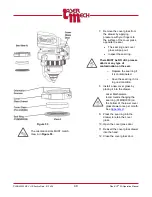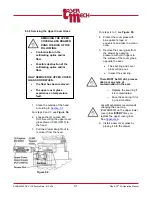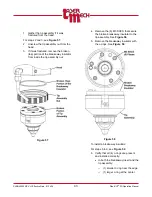PLMNL0232 REV. H Effective Date: 01/14/19
34
FiberCUT
®
2D Operation Manual
The current upper temperature limit is
displayed.
The temperature upper limit must be
within the stated range.
Click
Use Defaults
to set all temperature
limits to their maximum possible values.
4.4.6 Focus Position
The Focus Position provides an on-
screen reference between the
current lens position and the
position of focus relative to the end
of the nozzle.
Manually determine the lens
position that places focus at the
end of the tip.
Use that value for the
Focus
Position
setting.
1. Click the
Settings
menu in the
upper left corner of the Main
screen and select
Focus
Position
Figure 41
will appear.
Figure 42
2. Enter the desired value within
the stated range in the provided
field.
3. Click
OK
to apply the settings.
The current
Focus Position
value
is displayed.
The
Focus Position
voltage must
be within the stated range.
4.4.7 Process Monitor Gain
The process monitor output can be
adjusted to compensate for signal
differences in the cutting process by
using the gain setting.
1. Click the
Settings
menu in the
upper left corner of the Main
screen and select
Process
Monitor Gain
. See