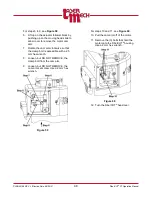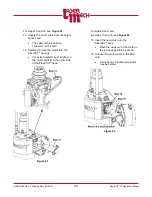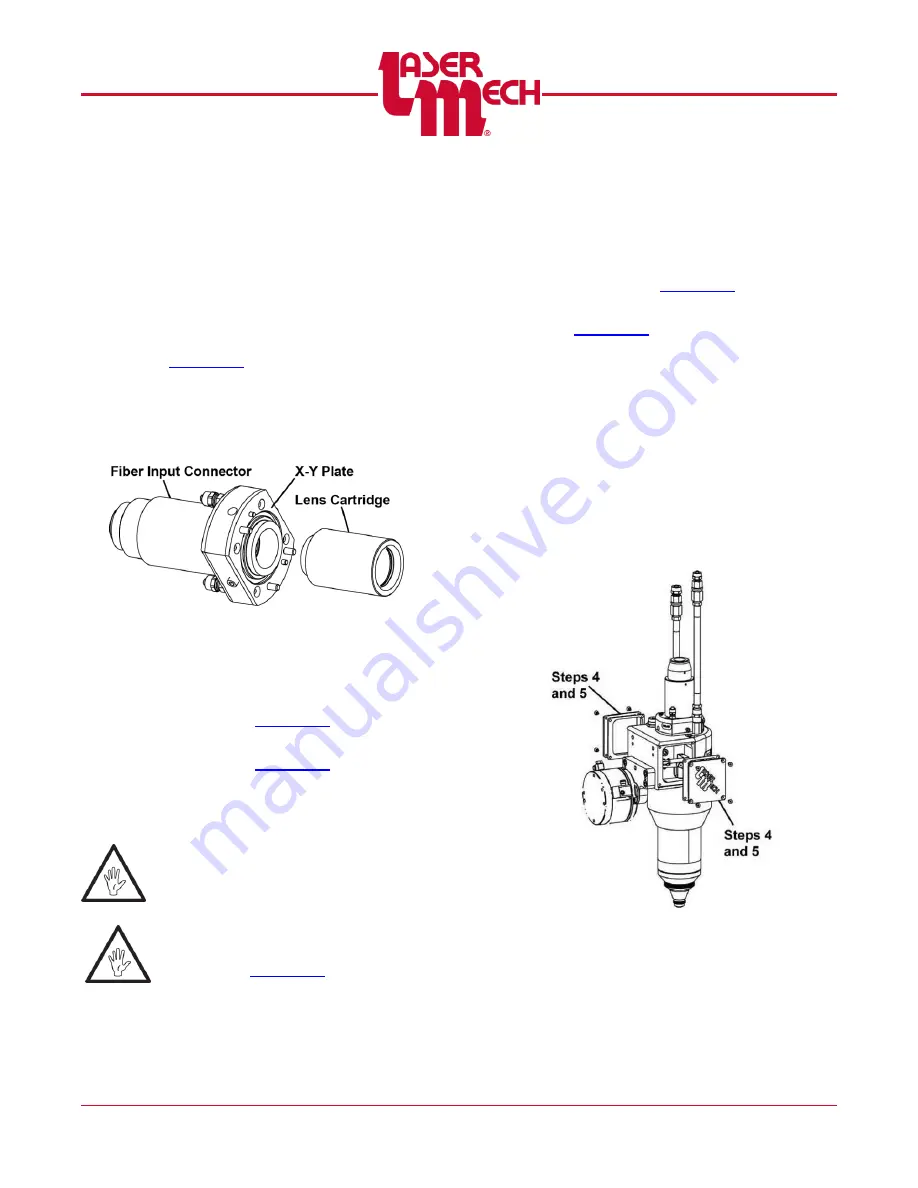
PLMNL0199 REV. J Effective Date: 08/05/21
47
FiberCUT
®
ST Operation Manual
6.8 Servicing the Collimating Lens
Cartridge
The service procedure is to change the
entire collimating lens cartridge; it is
necessary to remove the fiber collimator
from the cutting head.
1. Remove the fiber collimator assembly
from the cutting head according to
2. Take the fiber collimator assembly to a
clean dry area.
3. Unthread the lens cartridge from the X-
Figure 57
4. Thread the new lens cartridge onto the
5. Install the fiber collimator assembly
6. Perform the tip alignment procedure
6.9 Removing and Installing the
Motor
ALWAYS consult a Laser
Mechanisms service technician
before removing the motor.
Before opening any part of the head,
clean off the dust and/or process debris
according to
The following procedures refer to motor
part number PLMOT0018.
To remove the motor:
1. Clean the outside of the head
2. Remove the cutting head according to
3. Move the cutting head to a clean
environment to prevent contamination
of the optics.
4. Remove the side cover plates and
gaskets from both sides, by removing
the (4) flat head screws per plate. Use
a 2mm hex wrench.
5. Set the side plates, gaskets, and flat
head screws aside in a clean, dry
location.
Figure 58