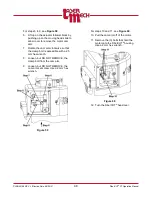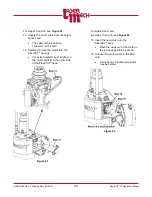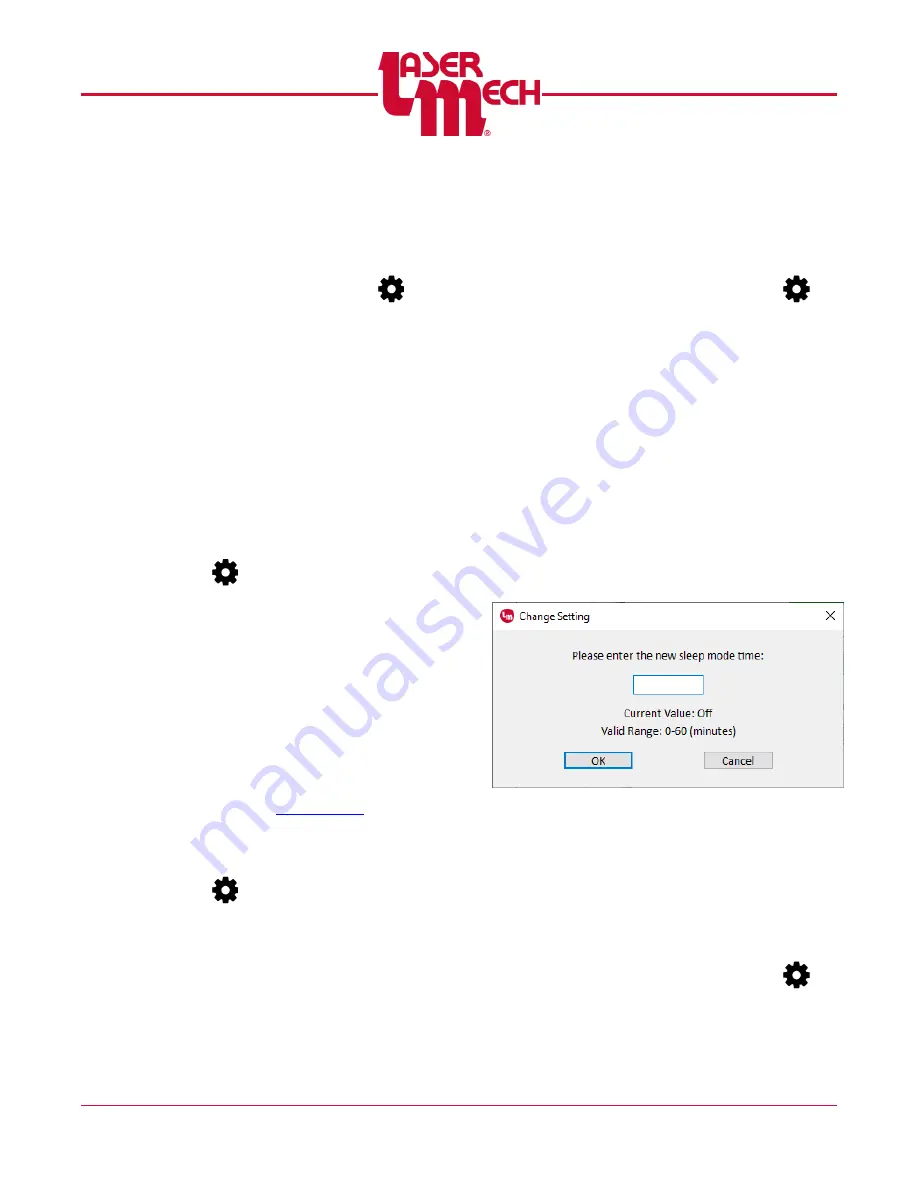
PLMNL0199 REV. J Effective Date: 08/05/21
35
FiberCUT
®
ST Operation Manual
5.6.3 Extended Crash
When enabled, the
CRASH
output
actuates when the head is fully
extended.
1. Click the
Settings
button (
) in
the toolbar and locate
Extended
Crash
.
When this feature is active, a
check mark appears.
2. Click
Extended Crash
to change
the state of the feature, as
desired.
5.6.4 Inverted Crash
When enabled, the
CRASH
output is
open when there is a crash and
closed when there is no crash.
1. Click on the
Settings
button
(
) in the toolbar and locate
Inverted Crash
.
When this feature is active, a
check mark appears.
2. Click
Inverted Crash
to change
the state of the feature, as
desired.
5.6.5 Prog. Retract Positions
This allows the retract position to be
set through a combination of the
Height Select Bits
and
Center Of
Travel Bit
Select Bits (HS1-HS3) for more
information).
1. Click on the
Settings
button
(
) in the toolbar and locate
Prog. Retract Positions
.
When this feature is active, a
check mark appears.
2. Click
Prog. Retract Positions
to
change the state of the feature, as
desired.
5.6.6 Sleep Mode
Sleep Mode causes the servo motor
to turn off and the head to fully extend
after a specified period of inactivity.
1. Click the
Settings
button (
) in
the toolbar and select
Sleep
Mode
.
For steps 2 to 5, see
2. A dialog box will appear with a
field to enter the new time.
The current value and valid
range are also displayed.
3. Enter a valid new time value in the
provided field.
Entering 0 will disable this feature.
4. Click
OK
to store the value.
5. If necessary, click
Cancel
to exit
the screen.
Figure 40
5.6.7 Stand Off Compensation
Variations in tip geometry may cause
inaccuracy in stand off distance. If
necessary, adjust the Stand Off
Compensation value until the
indicated Stand Off Height matches
the physical stand off distance.
1. Click the
Settings
button (
) in
the toolbar and select
Stand Off
Compensation
.