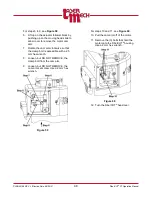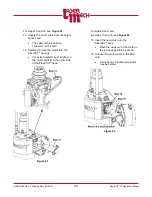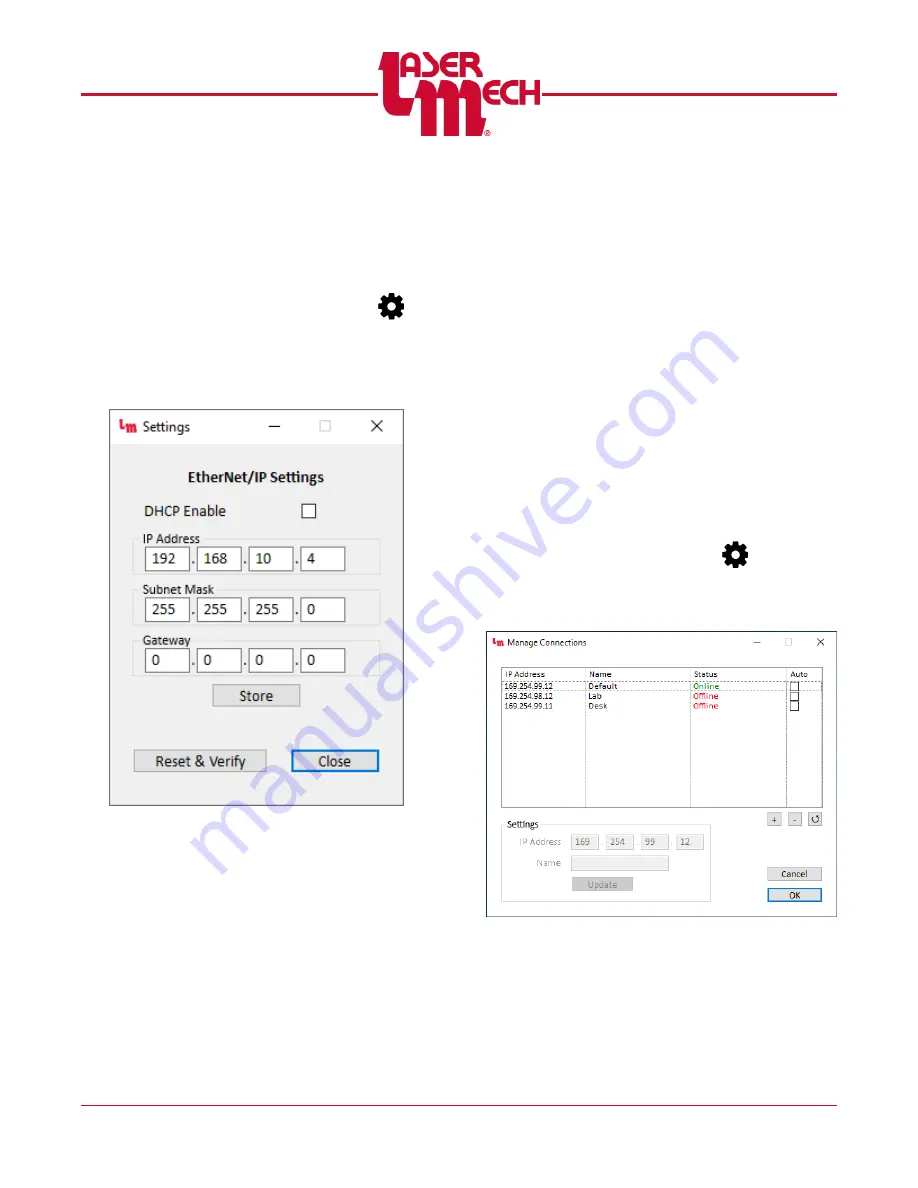
PLMNL0199 REV. J Effective Date: 08/05/21
37
FiberCUT
®
ST Operation Manual
5.6.10 EtherNet/IP (If Equipped)
FiberCUT
®
controllers are set by
default to use DHCP for EtherNet/IP
communications. A static IP address
can be set using FiberCUT
®
Monitor.
1. Click the
Settings
button (
) in
the toolbar and select
Industrial
Network...
.
The EtherNet/IP Configuration screen
appears. See
Figure 44
2. Configure the
DHCP, IP Address,
Subnet Mask
, and
Gateway
settings as desired.
3. If desired, click the
Store
button to
save the changes to the controller.
4. If desired, click the
Reset & Verify
button to reset the controller and
implement the new configuration.
Wait for
Configuration
Updated
to appear then
confirm the displayed values
are the proper settings.
Otherwise, power must be
cycled in order for new
settings to take effect.
5. Click
Close
to exit the screen.
5.7 Manage Connections
When using Multiple View, the Manage
Connections screen allows you to easily
check the status of all assigned IP
addresses and rearrange the panel where
they appear.
Click the
Settings
button (
) in the main
toolbar and select
Manage Connections
.
The Manage Connections screen appears.
See
Figure 45