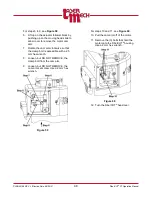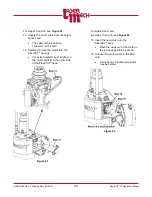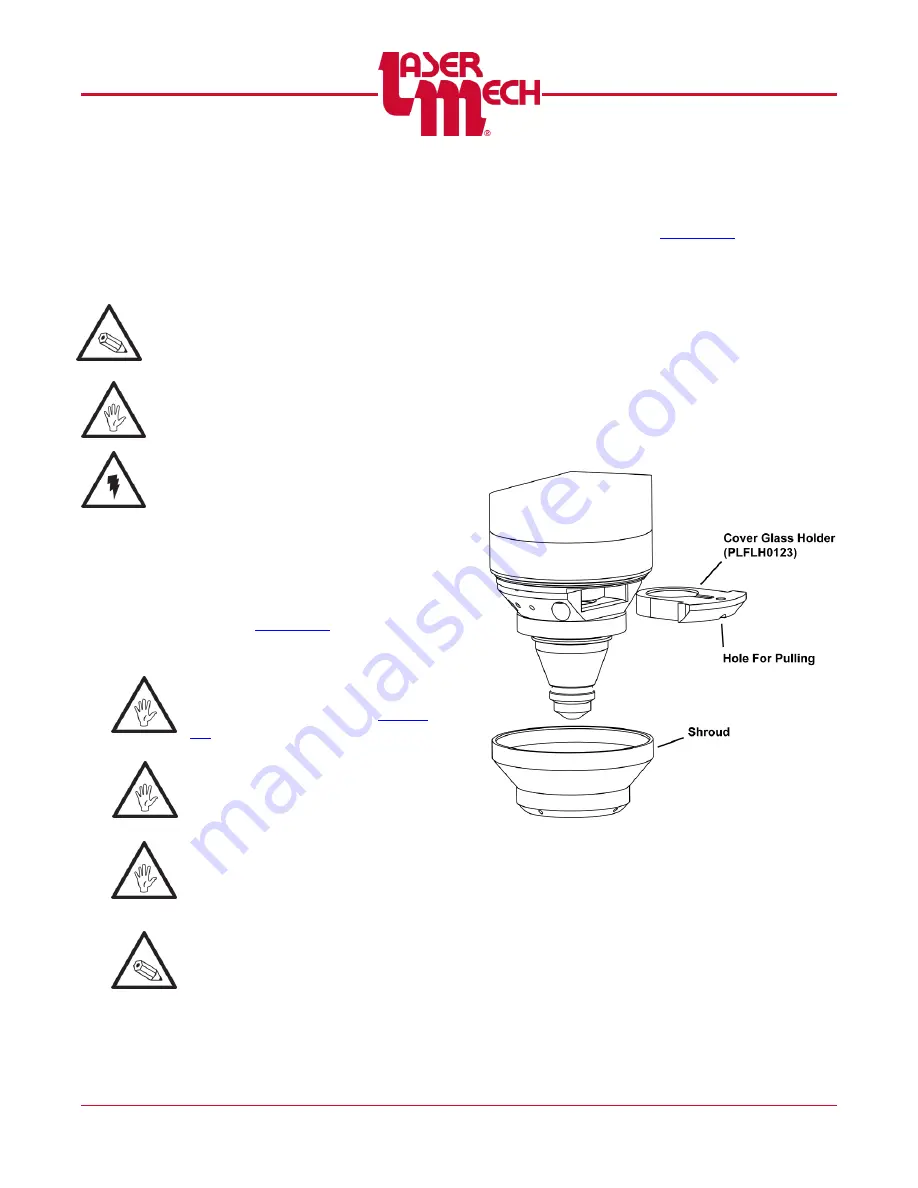
PLMNL0199 REV. J Effective Date: 08/05/21
42
FiberCUT
®
ST Operation Manual
To install the tip assembly:
5. Push the SMB connector over the male
SMB connection on the tip assembly by
firmly grasping the connector between
thumb and forefinger and pushing it
straight on.
Verify that the (2) O-rings are properly
located inside the housing.
If the SMB cable has accidentally
retracted into the head, compress the Z-
slide until the cable reappears.
Warning: If the SMB connector is not
attached, the system will not work.
6. Reattach the tip assembly using a 3mm
hex wrench.
7. Thread on the protective shroud.
8. Center the laser beam in the tip
6.4 Servicing the Cover Glass
Before opening any part of the
head, clean off the dust and/or
process debris according to
DO NOT BLOW OFF THE HEAD
WITH COMPRESSED AIR!
Always wear powder free gloves or
finger cots when handling optics
and optic holders.
The cover glass can be changed
while the head is mounted to the
robot.
1. Clean the outside of the head
2. Unscrew the shroud from the tip
assembly to expose the cover glass
holder.
It may feel stiff because of the seal.
3. Pull the cover glass holder out of the tip
retainer assembly.
It may be necessary to use the
3mm hex wrench to help pull out
the cover glass holder.
Figure 52