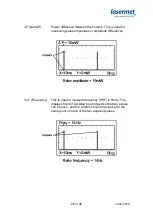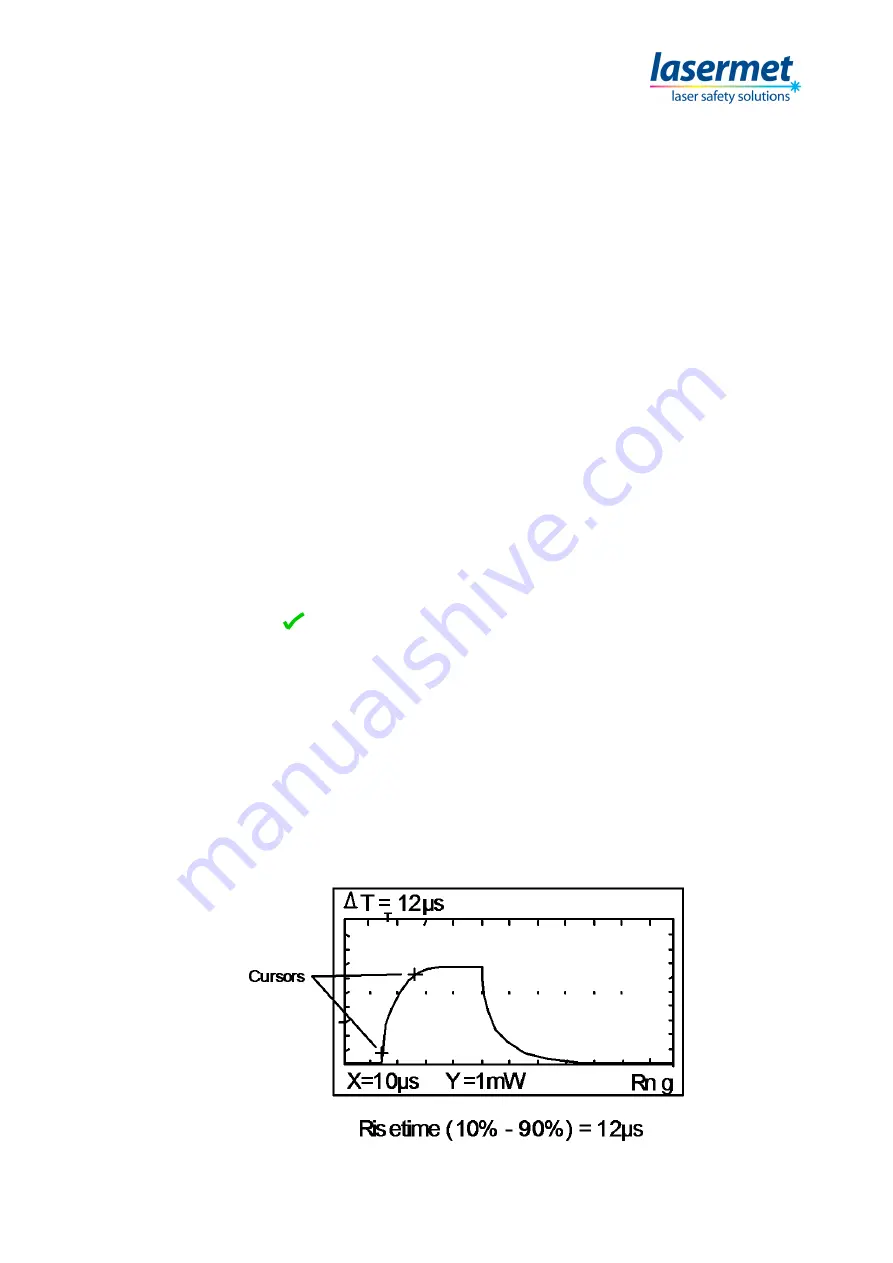
25 of 49
June 2012
Cursor Function
The ADM-1000 has a cursor function which enables various measurements
and calculations to be made on displayed waveforms.
In waveform display mode, press ACQ (0) to stop the acquisition. Two small
crosses are displayed on the waveform at the leftmost side of the screen, one
of which is flashing.
Setting the Cursors
In all cases when making cursor measurements it is important to make the
feature of interest as large as possible using the X timebase and Y range
settings to obtain maximum accuracy.
The initial position of the cursors is usually the very left side of the screen,
one on top of the other. One of the crosses is flashing to show which is
selected. Use the left and right arrow buttons to move it. Press 5 to select the
other cursor and move it.
The calculated value is shown at the top of the display. To change the type of
calculation, press
to toggle through the available calculations. The type of
calculation can also be selected from the menus. Press the menu button,
then select Cursors and choose the desired calculation type from the list.
Types of Calculations
The meter can perform various calculations based on the positions of the
cursors including:
∆ t (Delta-t)
Time Difference between the cursors. This can be used
to determine period, pulse width, risetime etc.