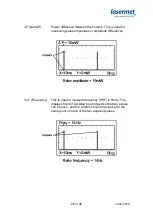32 of 49
June 2012
Set the ADM1000 to the desired display settings including numerical or
waveform mode, ranges etc. so that the required information is being shown on
the screen.
Press the menu button on the ADM1000 and scroll down to ‘Logging’, press the
green tick. Press up arrow (8) to turn it on or down arrow (2) to turn it off. Press
the green tick to start data output. The data values should be displayed on
Hyperterminal the PC.
Stop the data logging as described above when enough data has been captured.
To save the incoming data to a text file, in Hyperterminal click ‘Transfer’,
‘Capture Text’ and enter a suitable file name and location.
Once the ‘Start’ button is clicked any data received from the ADM1000 will be
stored in the text file. It is then possible to import the data file into programs such
as Excel for data manipulation and graphical display.
Note: If the ‘File’, ‘Save As’ option is used in Hyperterminal to save the data,
carriage return characters will be included in the data corresponding to the width
of the Hyperterminal window. This is likely to be undesirable.
Data output
The ADM1000 outputs a series of values in ASCII format. Only the numerals and
any decimal point are output.
In Numerical display mode the ADM1000 outputs data at the same rate that it
updates its screen display, usually several updates a second. The values are
those which are displayed on the ADM1000 screen.
In Waveform display mode, the ADM1000 captures 256 datapoints at the rate of
10 times the timebase setting. In other words, if the timebase setting is
10µs/division, the datapoints will be at 1µs intervals. This information needs to
be known if the user is trying to recreate the graphical display.
It buffers this data and then sends it out, before capturing the next buffer of data.
In this way the data output is not continuous but is sent in bursts of 256 values.
Note that the data values typically offer better than 0.05% resolution allowing
considerably more detailed graphs to be recreated than might be observed on
the ADM1000 display.