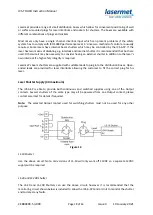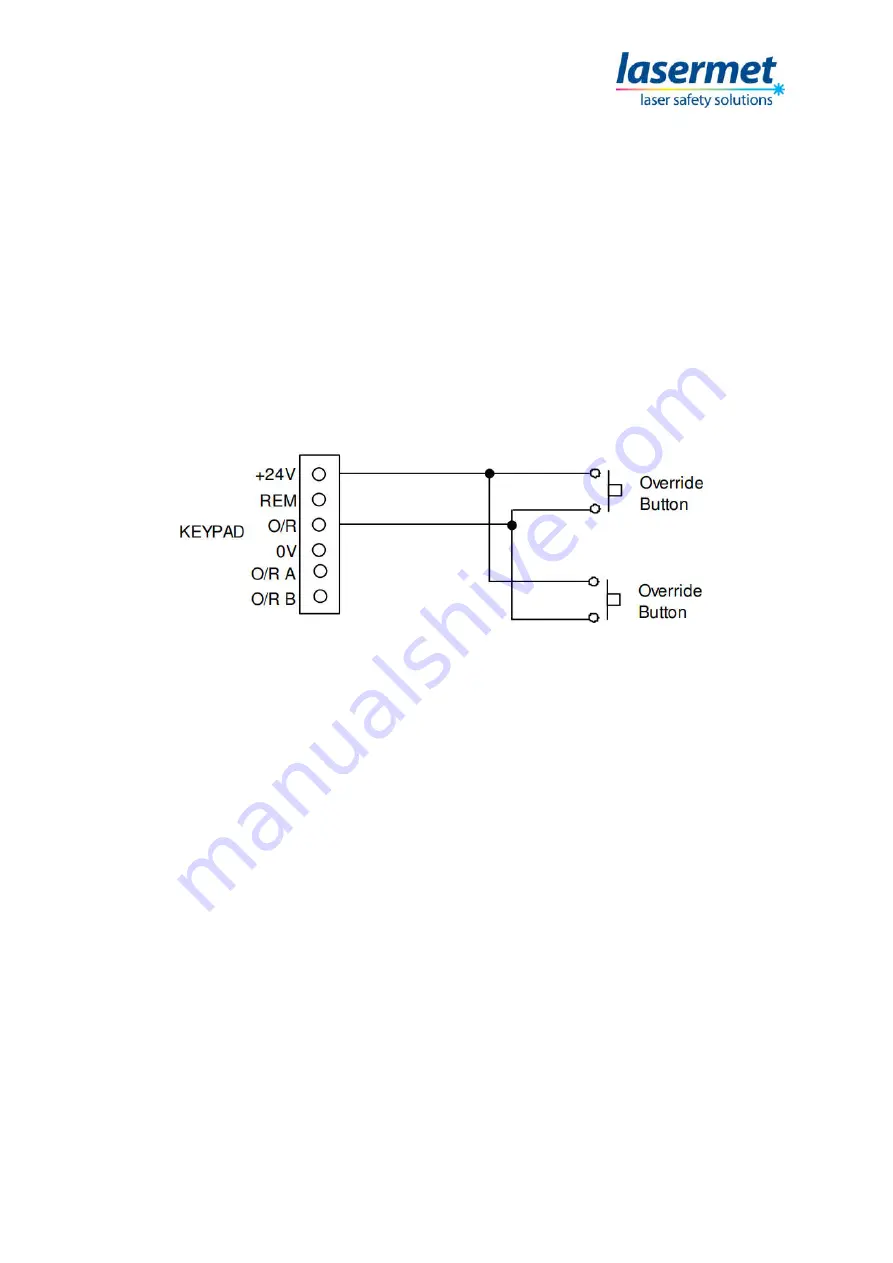
ICS-TOUCH Instruction Manual
CEB00XXX-53-000
Page 24 of 43
Issue 4 19 January 2021
Override Switch without Timer
It is possible to configure the ICS-6-SP to give an unlimited override. This may be useful for
maintenance purposes or when the access door may be open for some time. In general, such an
arrangement may require additional site procedures to ensure safety while the interlock is
overridden.
The override device may be a switch or other contact which remains closed for the duration of the
override. A key-operated switch may be preferable to prevent unauthorised use.
If a maglock is fitted to the door the override switch needs an additional contact which opens when
activated, so that the lock is disabled allowing the door to be opened.
The override control contact is wired as shown below.
Figure 21.
The buzzer may be unnecessarily annoying in this mode of operation so it may be disabled.
Local Override
Where there are several entrances to the laser enclosure it may be desirable for the override to be
only applied to a particular entrance, such that the laser will be disarmed if another entrance is
opened while the override is active.
To achieve this, the overriding device needs to have two isolated contacts which close to bypass the
safety contacts of the relevant door switch, and a third contact to activate the override indications
on the ICS-6-SP. If a maglock is fitted to the door the overriding device needs a fourth contact which
opens when activated, so that the lock is disabled allowing the overridden door to be opened.
Lasermet offer the ICS-KP14 which provides this functionality. Refer to the ICSKP14 manual for
specific details.
When this mode of operation is used it is essential that the override function on the ICS-6-SP is
disabled so that the other inputs are not overridden. To do this locate the ‘Annun only’ marking on
the ICS and unclip and remove the associated cover to access the configuration link as shown below.
Remove the link to set the unit to Annunciation Only mode. In this mode the ICS will indicate on the
touch panel and sound its buzzer when an override is active but will not itself be overridden. Refit
the cover when finished.