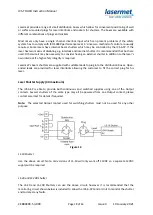ICS-TOUCH Instruction Manual
CEB00XXX-53-000
Page 29 of 43
Issue 4 19 January 2021
8.3 Mismatch Detector Remote Test and Reset
Terminals are provided that allow for remote testing and resetting of the mismatch detector if
desired. For example, a key-operated switch could be connected to the terminals so that when it is
set one way it tests the mismatch detector, and when set the other way resets it. The key is then
returned to the mid position and removed to allow normal operation to resume.
The ‘test’ switch should have a contact which is normally closed, and which opens to perform the
test. The ‘reset’ switch should have a contact which closes momentarily to reset the detector.
If the test function is not used a wire link must be fitted across the ‘Test’ terminals.
Contact Lasermet or your local distributor for assistance if you wish to use these features.
9
LED Indicators
The ICS-6-SP relies on its associated touch panel to provide an operator interface and the LED’s on
the unit provide very basic information to service personnel. Refer to the touch panel instruction
manual for details.
24VDC Power On
This LED illuminates green when 24V power is being provided to the unit.
Expansion Socket Power On
This LED illuminates green when 24V power is being provided to the Expansion socket on the top of
the unit.
‘System Armed’ LEDs
When the ICS-6-SP has been armed the 'System Armed' LED’s will light orange to warn that the ICS-
6-SP Control Unit has enabled the laser.