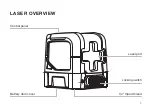9
Powering off
• To turn the instrument off, slide the
locking
switch
to the
“locked”
position.
• Press the
power
button for 1 second.
Always slide the
locking switch
to the
“locked”
position when transporting the
instrument or moving around the job site.
!
OPERATION
Powering on (self levelling)
•
To turn the instrument on, slide the
locking
switch
to the “
unlocked
” position. Self
levelling will commence and all beams will
activate.
• If the instrument is outside the self
levelling range the instrument will not level
causing the laser beam to flash on and off
repeatedly. If this occurs, reposition the
instrument onto a level surface until the
instrument can level off.
USING YOUR LASER
(continued)
Summary of Contents for CX2G
Page 1: ...I N S T R U C T I O N M A N U A L C X 2 G C R O S S L I N E L A S E R...
Page 5: ...5 LASER OVERVIEW Laser port Locking switch 1 4 tripod thread Battery door cover Control panel...
Page 6: ...6 LASER OVERVIEW CONTROL PANEL Power Pulse mode press and hold for 3 seconds...
Page 7: ...7 MAGNETIC MOUNT OVERVIEW 1 4 thumb screw 1 4 thread Magnet Magnet...
Page 19: ...19 NOTES...
Page 20: ...www spoton com au...