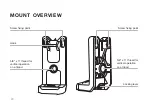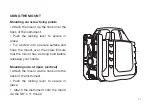13
▪
Unscrew and remove the battery cover
door and the batteries.
▪
Insert the batteries according to polarity
and replace the battery door.
Removing & inserting the rechargeable
batteries
Charging the rechargeable batteries
▪
Insert the charger into the charging port on
the instrument. Progress will be shown by
the power indicator display on the charger
as below:
Red (flashing) = Charger and battery
are not connected.
Red (constant) = Battery is charging
Green (constant) = Battery is charged
▪
Charging time is approximately 5 hours for
depleted batteries.
POWER SUPPLY
(continued)
Summary of Contents for HV2G
Page 1: ...H V 2 G R O TA R Y L A S E R I N S T R U C T I O N M A N U A L...
Page 5: ...5 Rotating laser port Charging port Control panel LASER OVERVIEW FRONT Battery screw...
Page 9: ...9 REMOTE CONTROL OVERVIEW BACK Battery compartment...
Page 11: ...11 DETECTOR OVERVIEW BACK Battery compartment Staff clamp thread LCD display screen...
Page 28: ...www spoton com au...