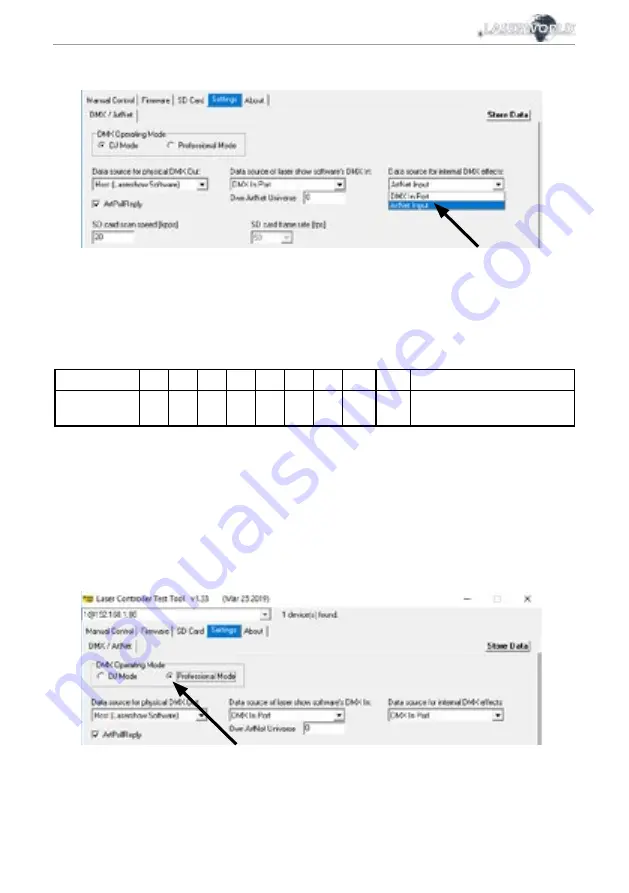
Manual: Laserworld Purelight Series
page 14 / 28
English
Click on ‚Store Data‘ to save the changes. Click on ‚OK‘ twice and wait until another win-
dow opens that asks to restart the ILDA interface. To do so, switch the laser system off
and on again.
See the details on DMX Mode below for more information:
h) DMX Modes
switch
1
2
3
4
5
6
7
8
9
10
Binary DMX
channel offset
1
2
4
8
16
32
64
128 256
Switch 10 has to be ON (up)
for DMX mode
There are two DMX / ArtNet configuration modes:
(1) DJ Mode & (2) Professional Mode.
The DJ mode is more basic and comes with some pre-configured automations. It is sui-
table for most users.
The Professional mode comes with some advanced features and requires deper know-
ledge of DMX / ArtNet to be handled properly.
DJ mode is the standard option. To use the Professional mode, open the admin tool and
navigate to the tab ‚Settings‘.
Change the option.
Click on ‚Store Data‘ to save your changes. Click on ‚OK‘ twice and wait until another win-
dow opens that asks to restart the ILDA interface. To do so, switch the laser system off
and on again.














































