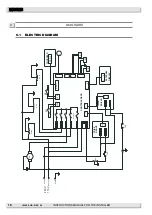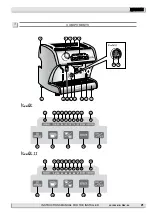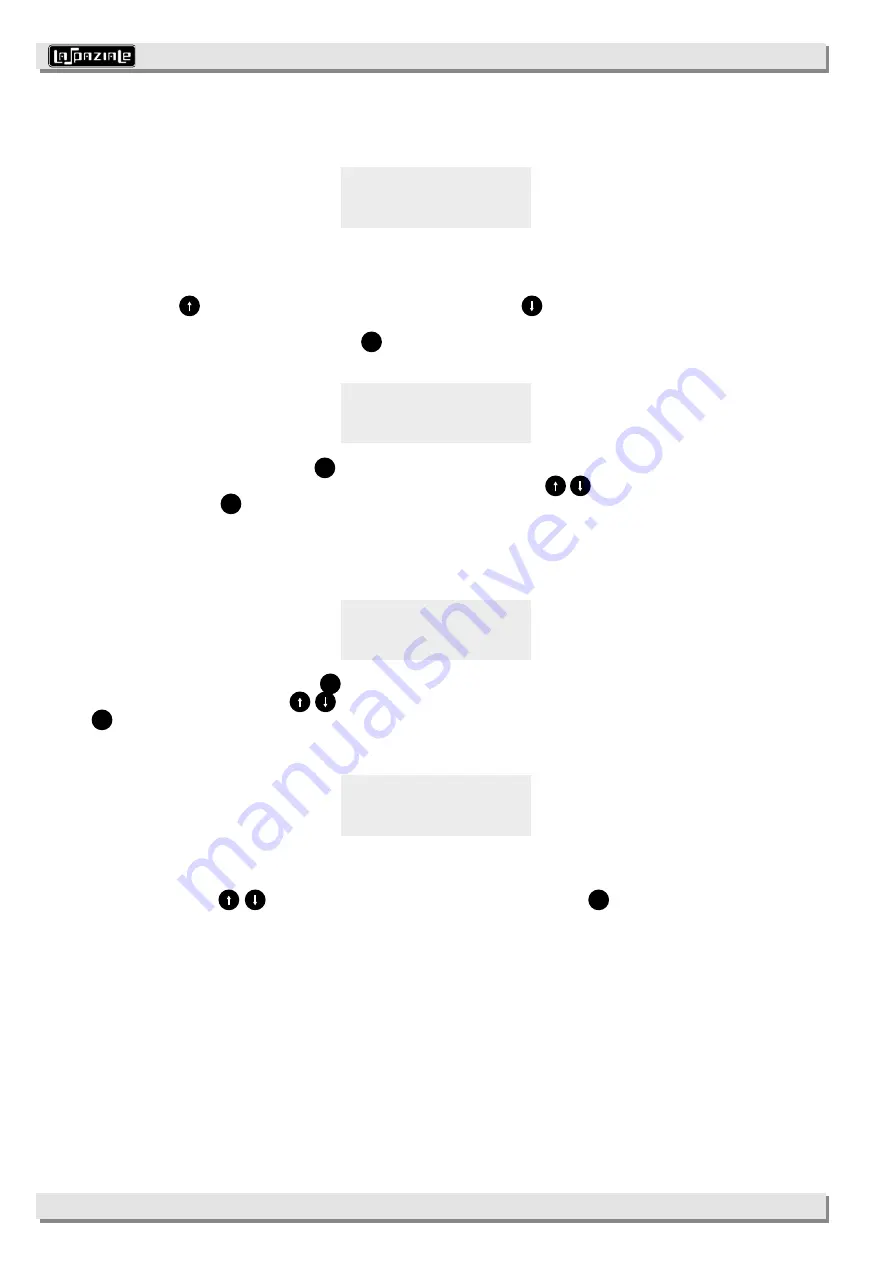
INSTRUCTIONS MANUAL FOR THE INSTALLER
12
LSI 005 -UK- REV. 04
Confirm the letter
N
from the
SERVICE
menu and the display will read:
with the first zero on the left flashing.
The number that will be set refers to the number of coffee deliveries to be loaded into the machine, which
will be added to those remaining from the previous setting (remaining credit).
Pressing the
key sets the first digit (values 0-9), pressing the
key moves the cursor to the right of
the digit just set, which will begin to flash. To select and set the following digits, proceed in the same way;
confirm the final digit on the right with the
OK
key, you move to the following screen. The display will show:
The letter
N
will flash. When the
OK
key is pressed to confirm the setting, the screen for changing the
PIN code to enter the programming mode will open; moving with the
keys, the letter
Y
will start to
flash and when the
OK
key is pressed to confirm, the available doses and those stored to memory will be
deleted before returning to the main screen.
If the letter
N
is confirmed from the screen for setting the
COFFEE No.
, the display will read:
with the letter
N
flashing; press the
OK
key to confirm this setting to quit the programming mode and return
to the main screen or use the
keys, which will cause the letter
Y
to start flashing, then press the
OK
key to confirm and the display will read:
with the zero on the left flashing.
Pressing the keys
will select the first digit (0-9) and pressing the
OK
key confirms the setting,
passing to the next digit, the one to the right of the set digit, which will start to flash. To set the next digits,
follow the same procedure and once the last number of the PIN has been confirmed, this will quit the
programming mode to return to the main screen.
COFFEE No.
00000
RESET
N Y
NEW PIN
N Y
NEW PIN
0###