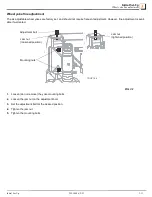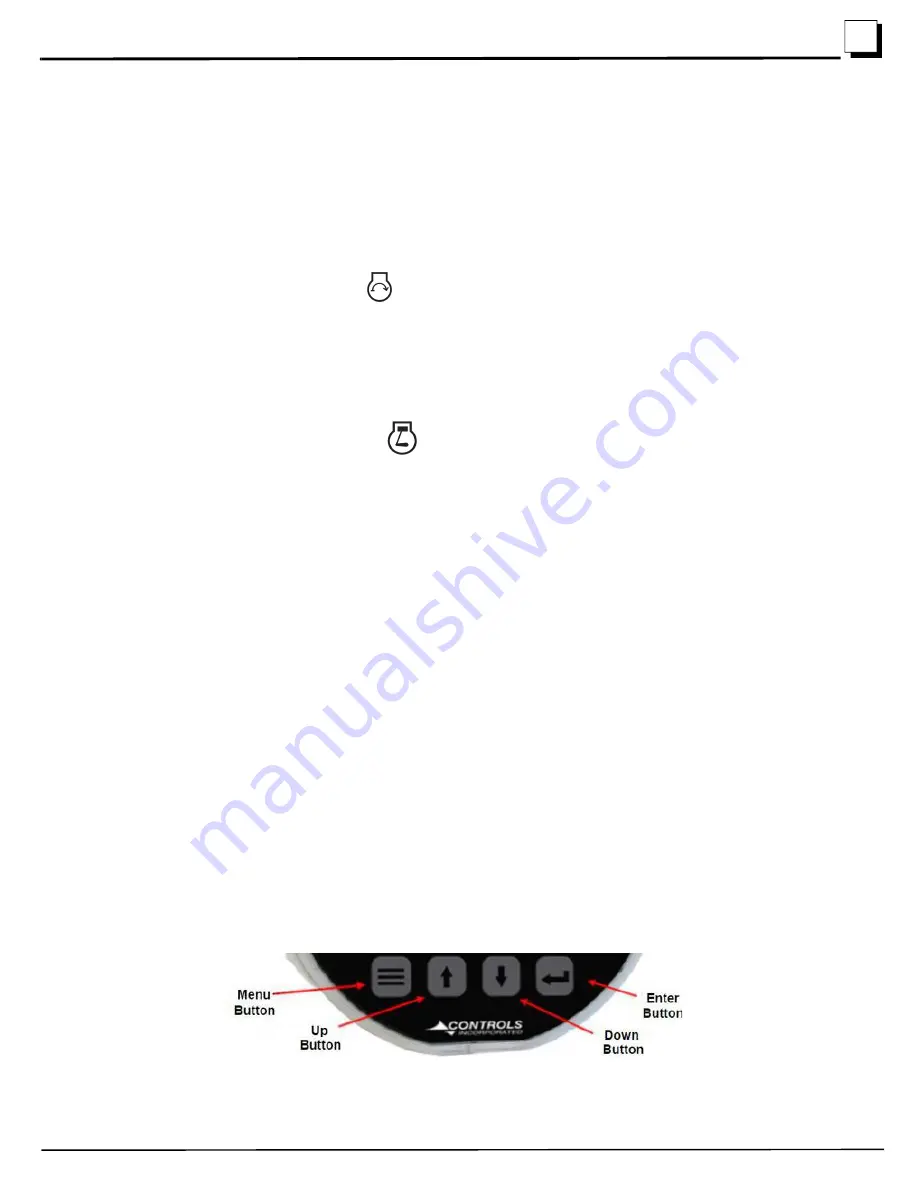
Operating Procedures
Starting The Engine
4
Operating Procedures
WZ1000 6/5/23
4-3
USB CHARGING PORTS
- two USB chargers for operator’s convenience.
ENGINE THROTTLE
- controls the engine speed
PTO (BLADES) ON/OFF
- engages/disengages the cutting blades
4.2 Starting The Engine
The following safety conditions must be met before the engine will start:
Operator’s seat is occupied.
Blades switch on the control panel is in the OFF position.
Control levers are locked into NEUTRAL position.
Parking brake must be set to the ON position.
1.
Turn the key switch clockwise to the START
position.
NOTICE
Cranking engine for more than 10 seconds may cause starter motor failure or damage. If the engine does not
start in 10 seconds, allow a 60 second cool down period between starts. If, after several attempts, the engine will still
not start, discontinue the starting process until the cause of malfunction is determined.
2.
Release immediately when the engine starts.
NOTE:
The key switch returns to the RUN
position.
3.
Adjust engine speed with the throttle switch on the control panel (or by using the up/down arrows on the engine controller).
a.
Press and hold for large speed adjustments;
b.
Press without holding for incremental adjustments.
NOTE:
Do not overpower the engine.
4.3 Stopping The Engine
1.
Stop the engine by throttling down to a slow idle.
2.
Turn the ignition key switch to the OFF (STOP) position.
3.
Wait for all motion to stop.
4.
Set the PTO switch in the OFF position.
5.
Set the parking brake before dismounting your Lastec Mower.
4.4 Engine Controller
Menus
The operator menu contains information about the engine and control panel.
NOTE:
Once you have accessed the menu system, the four key pad buttons will be used for menu navigation and
therefore not available for engine speed control if the engine is running.