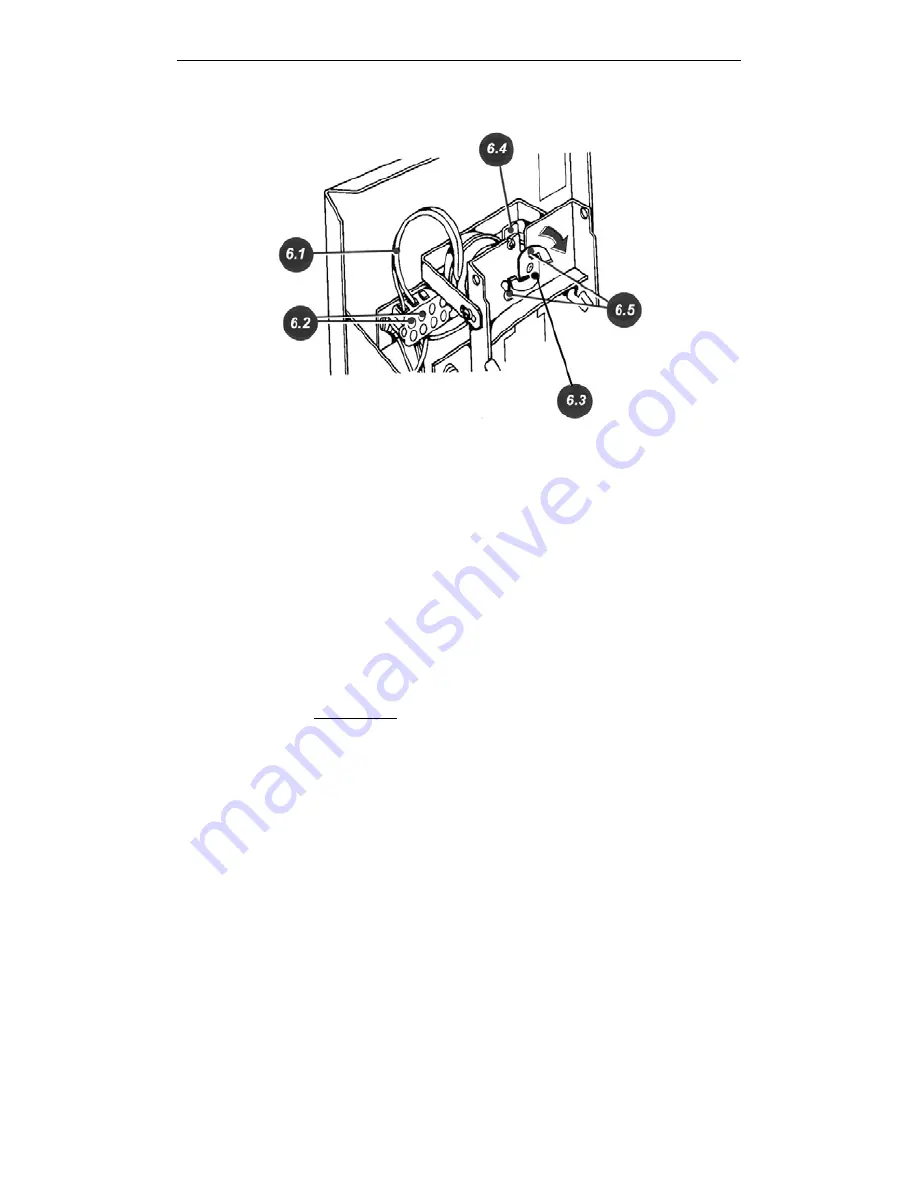
1200 Series User’s Manual
8
Changing the Motor
Figure 6
1. Unplug cord from wall outlet.
2. Remove type section from main frame (see “Replacing
the Type Section”).
3.
Figure 6
shows a close-up of cam block terminal.
4. Disconnect
Motor Wire Leads – 6.1
by turning each
Screw – 6.2
one-quarter of a turn counterclockwise.
5. Remove
the
Motor Clutch – 6.3
from its shaft. The
shaft has LEFT HAND threads – remove clutch by
turning clockwise.
6. Hold
Motor Bracket – 6.4
and loosen
Motor Mounting
Screws – 6.5
. Remove and retain screws and bracket
from old motor.
7. Install motor clutch on new motor. Turn
counterclockwise to tighten. DO NOT OVERTIGHTEN
OR BEND – YOU MAY DAMAGE INTERNAL MOTOR
GEARS.
8. Install new motor.
9. Plug cord back in wall outlet, and reset the time.




























