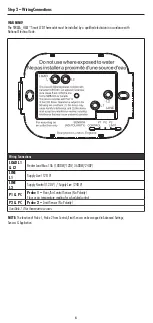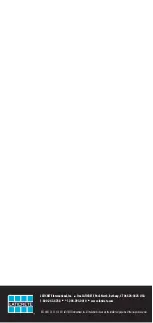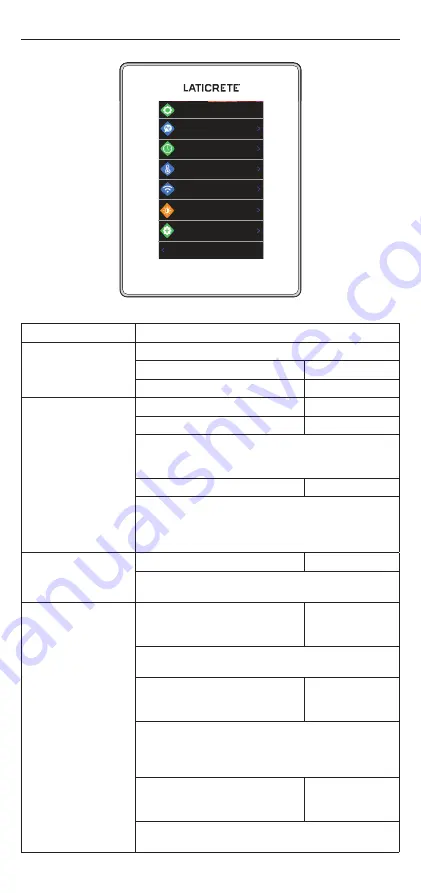
13
Settings
Language Settings
Change the STRATA_HEAT™ Smart LCD Thermostat language
Time & Date
Change the Time and Date
Daylight savings
On/Off
24–hour time
On/Off
Heating Preference
Temperature unit
°C/°F
Open window detection
On/Off
The windows open detection feature is designed to switch off heating to save
energy when the thermostat detects that a window or door has been opened and,
the outside air temperature is significantly below the indoor temperature.
Adaptive Learning (Early Start)
On/Off
Adaptive learning will use the historic heating/cooling rates for the time of day,
historic external temperatures and the forecast external temperatures, to work out
the heating start time in order to reach the comfort time at the start of the comfort
period. It will only work in Program Mode.
Network
Wi-Fi Connection
On/Off
It is possible to set a new Wi-Fi connection from here. The current network
connection can also be viewed from this menu, including the signal strength.
Display
Background
Light
Dark
Random
Choose the background image of the STRATA_HEAT
™
Smart LCD Thermostat.
Random is an image selected from the LATICRETE collection.
Standby style
Temperature
Time
Minimalist
Choose what will be displayed when the STRATA_HEAT Smart LCD Thermostat goes
into standby. Temperature will display current temperature;
Time will display the current time;
Minimalist will show neither.
Brightness
Active
Standby
Night
Adjust the brightness of the STRATA_HEAT
™
Smart LCD Thermostat screen when in
Active, Standby or Night Mode.
Thu 11 Mar
17:00
74.0° until 11:30
65.0° limit
Floor
+
70.0
72.0°
Mode
Program
Manual
Holiday
Back
Atrás
Español
Red
pantalla
Back
English
Settings
Language
Time & Date
Heating Preference
Network
Display
Advanced Settings
Thu 11 Mar
17:00
74.0° until 11:30
65.0° limit
Floor
+
70.0
72.0°