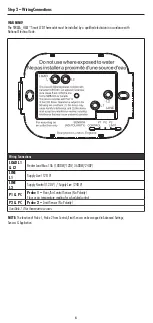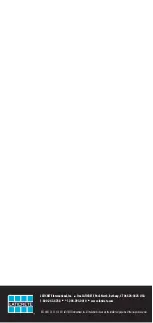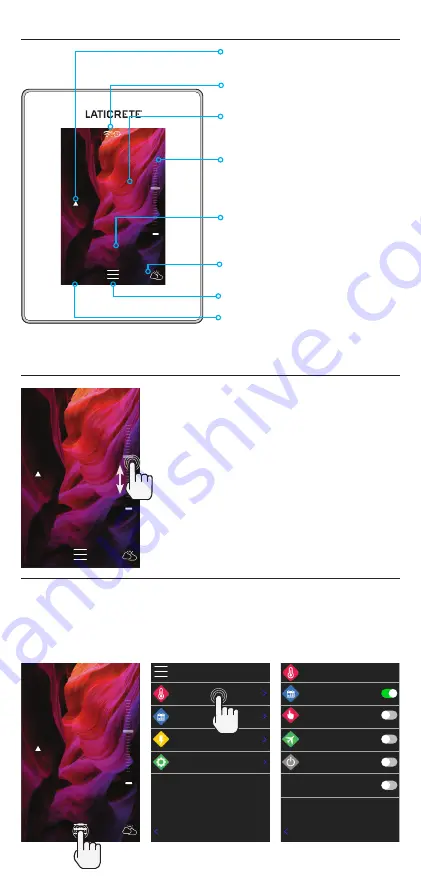
8
Welcome to the STRATA_HEAT
™
Smart LCD Thermostat
Getting Started
Thu 11 Mar
17:00
74.0° until 11:30
65.0° limit
Floor
+
70.0
72.0°
Thu 11 Mar
17:00
74.0° until 11:30
65.0° limit
Floor
+
70.0
72.0°
Thu 11 Mar
17:00
74.0° until 11:30
65.0° limit
Floor
+
70.0
72.0°
Back
Menu
Mode
Program
Energy Monitor
Settings
Mode
Program
Manual
Heating Off
With Frost Protection
Vacation
Back
Heating Indicator
Displays when heating is active
Error Messages
See Troubleshooting Page
How to quickly change the temperature
How to quickly change mode
Current Floor/Air temperature
Floor will be displayed if floor sensor is installed
and switched on
Temporary Override
Use
the slider or press the +/– icons to set a temporary
override until next heating period
Target Temperature
Temperature you wish the thermostat to achieve
Weather
7–day forecast for your area
Menu
Air/Floor limit
Will only be displayed when in floor mode and an air
limit is set.
Use the slider or press the +/– icons to change your target temperature.
If in
“Program”
mode this will set a temporary override until your next
heating period.
If in
“Manual”
mode this will set a fixed target temperature.
Once the target temperature is set above current floor/air temperature the
heating indicator will appear.
Mode select allows you to quickly change from program, manual or vacation modes. You can also switch
“Frost Protection”
on or simply switch the
“Heating Off”
from here. Frost protection will ensure that the floor/air temperature does not drop
below 44.0°F (6.5°C).