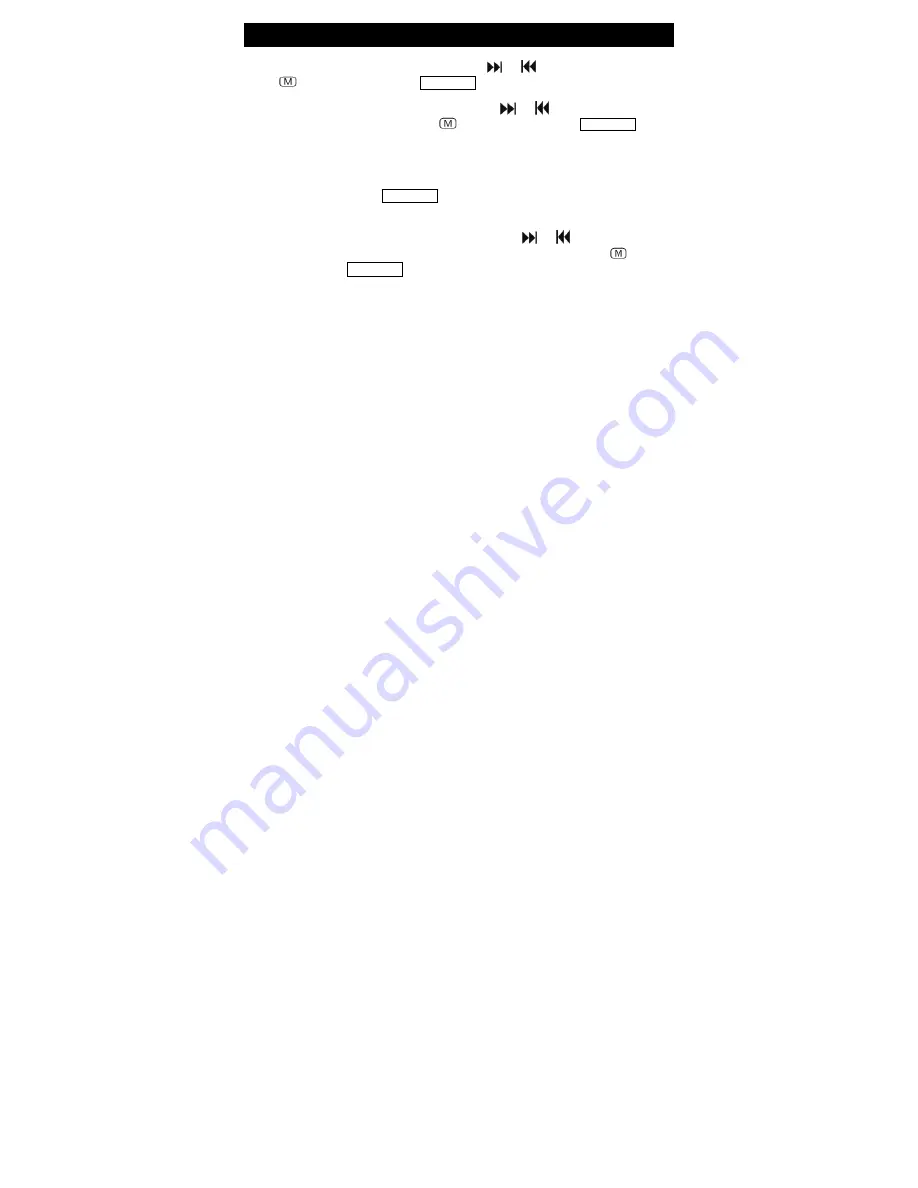
System Menu 11
Desktop
-Choose from 5 desktops backgrounds. Use the
or
keys to navigate, then press
the
key to confirm. Press the
ESC/HOLD
key to return to the previous menu.
Language
-Select desired language for your player. Press the
or
keys to select your
required language and then press the
key to confirm. Press the
ESC/HOLD
key to
return to the previous menu.
System Information
-This option displays background information about the player including: software
revision number, available memory status on the player and optional external memory
card if inserted. Press the
ESC/HOLD
key to return to the previous menu.
AutoShut Time
-This sets the period of time, in seconds; the player will automatically turn off after the last
button is pressed if no play back is occurring. Press the
or
keys to highlight
desired Autoshut time: 3s, 5s, 10s, 15s, 20s, no automatic. Then press the
key to
confirm. Press the
ESC/HOLD
key to return the previous menu.
Summary of Contents for iVu 8GB
Page 5: ...04 About the Player...
Page 6: ...Display Description 05...
Page 45: ...04 Descripci n del Reproductor...













































