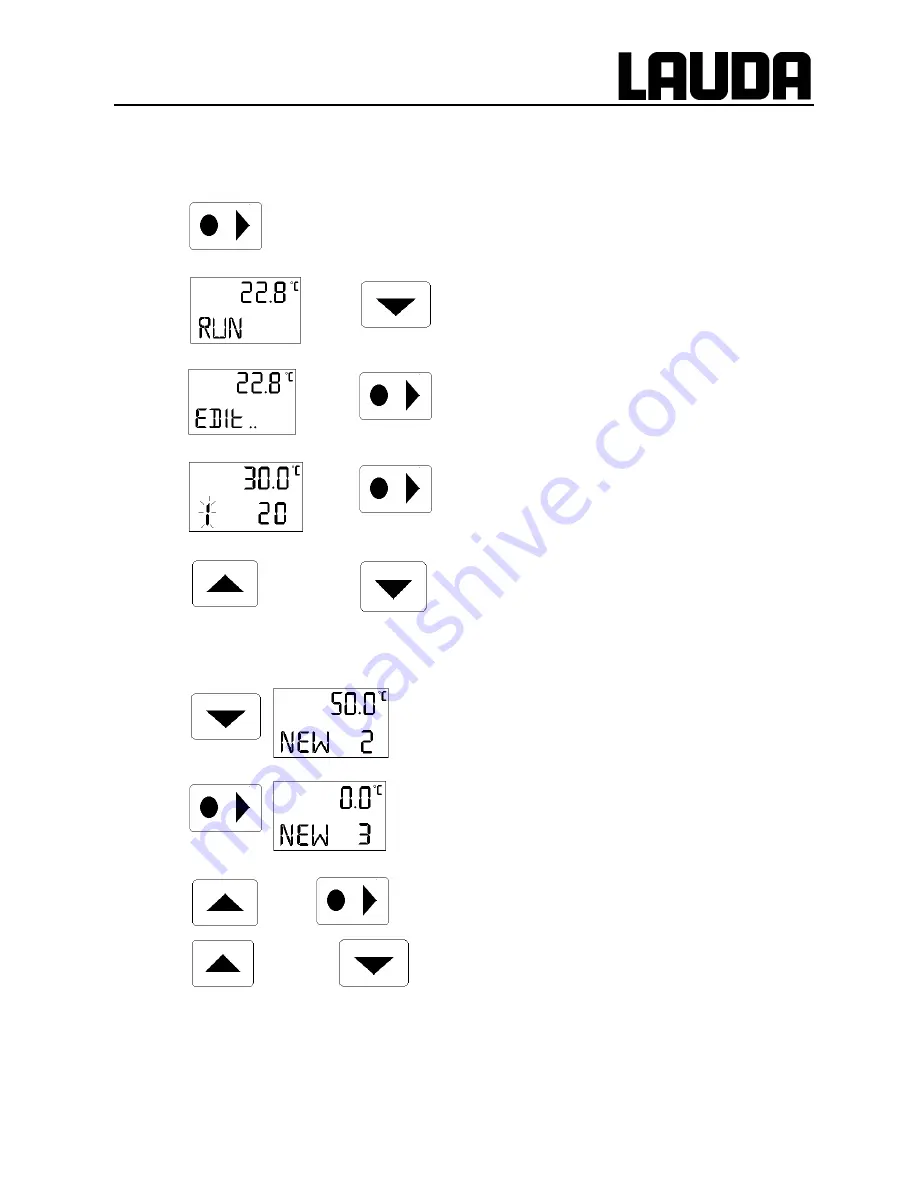
Starting up
10.08.99
YACE0060
29
6.4.4.5 Inserting/ deleting of programme segments
1. From level 0 proceed as described under 6.4.4. When PGM
appears on the display, press the key on the left.
2. The display shows RUN (or STOP if the programmer had
been started). Scroll with this key until EDIT appears.
3. The display shows EDIT, press the key.
4. Segment number is flashing, press the key
or
−
Using the keys, select the segment number
behind
which
the new segment has to be inserted.
EXAMPLE:
Section 6.4.4.1.:
A new segment has to be inserted after segment 2.
Select segment 2 with the keys.
−
With the key forward until NEW appears. The segment
number ”2” behind which the new segment and the
segment temperature are indicated.
−
Press the key, the display shows NEW as well as the
segment number and temperature of the new segment.
−
Then jump with the key to segment temperature or segment
time and start input with the key, then
or
−
using both keys input the required segment time and
segment temperature, then continue as described below
(step 5-8).
Summary of Contents for Ecoline RE 204
Page 2: ......
Page 8: ...Brief operating instructions 2 ...
Page 59: ...Circuit diagram 10 08 99 YACE0060 53 11 Circuit diagram ...
Page 60: ...Circuit diagram 54 ...
Page 63: ...Pipe plan 16 08 99 YACE0060 57 12 Pipe plan ...
Page 64: ...Pipe plan 58 ...
Page 65: ...Pipe plan 16 08 99 YACE0060 59 ...
Page 68: ......
















































