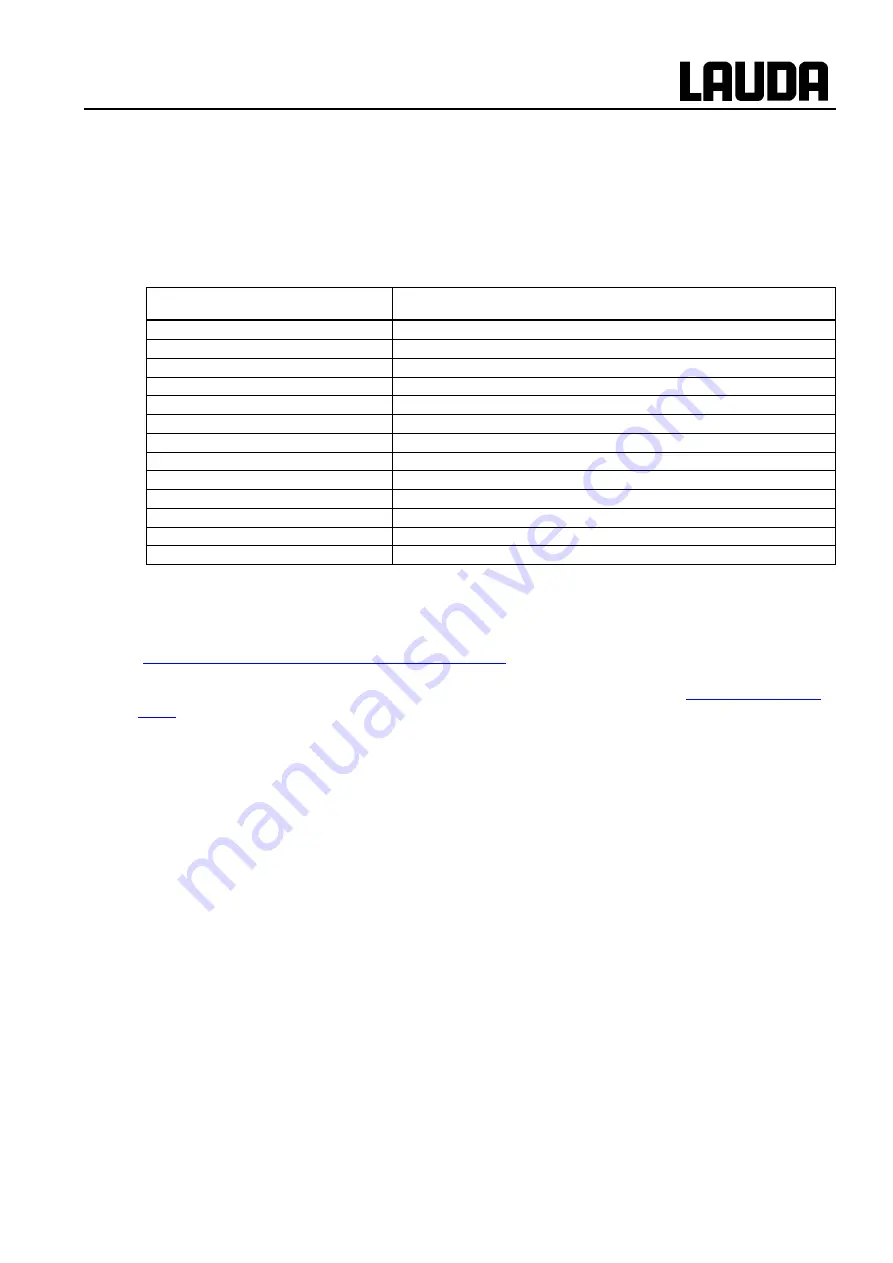
Proline Kryomats
YAUE0007 / 2/26/2009
Starting up
89
)
−
For ”_“ use also ” ” (blank character).
−
The equipment response is always in the fixed decimal format ”XXX.XX“ or for
negative values “-XXX.XX” or ” ERR_X“. (RS 485 interface e.g.. ”A015_
XXX.XX” or ”A015_-XXX.XX” or ”A015_ERR_X”).
7.13.7 Error messages
Message Explanation
ERR_2
Wrong input (e.g. buffer overflow)
ERR_3 Wrong
command
ERR_5
Syntax error in value
ERR_6 Illegal
value
ERR_8
Module (ext. temperature) not available
ERR_30
Programmer, all segments occupied.
ERR_31
Set point not possible, analogue set point input ON.
ERR_32
TiH <= TiL.
ERR_33
No external sensor
ERR_34
Analogue value not available
ERR_35
Auto is selected
ERR_36
No set point input possible. Programmer is running or is pausing.
ERR_37
No start from programmer possible, analogue setpoint input is switched on.
7.13.8 Driver software for LABVIEW®
An individual, easy-to-use control and automation software for operating the PROLINE device can be
programmed with the aid of the National Instruments program development tool LABVIEW
®
In order to make program operation possible on the RS 232/ RS 485 interface, LAUDA provides drivers
specially designed for LABVIEW
®
which can be downloaded free of charge under
















































