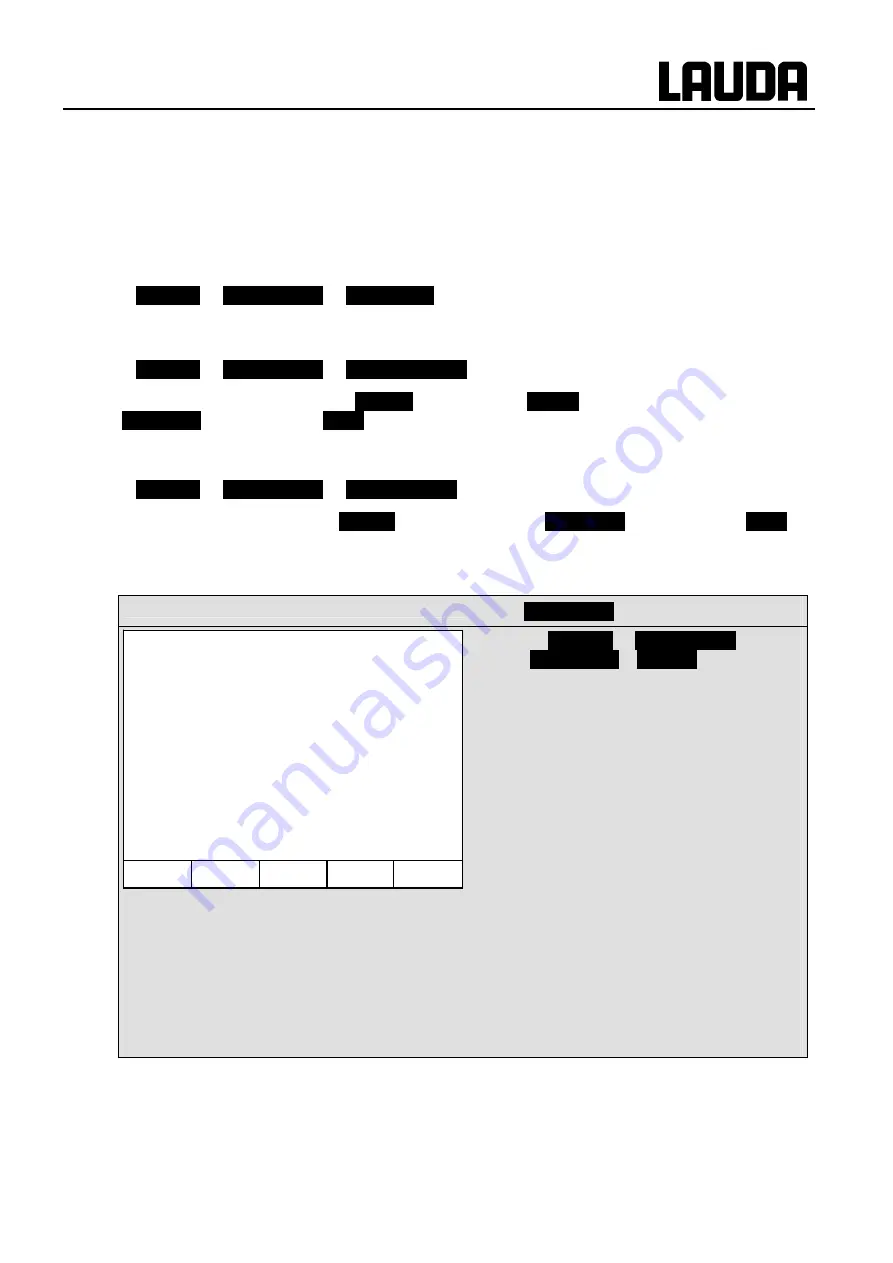
Proline Kryomats
YAUE0007 / 2/26/2009
Maintenance
95
9
Maintenance
9.1
Device status
The thermostat can be conveniently checked with the Command Console.
9.1.1 Interrogating the device type
Æ
Settings
Æ
Device status
Æ
Device type
9.1.2 Software version
Æ
Settings
Æ
Device status
Æ
Software version
.
The versions of the control system (
Control
), safety system (
Safety
), Command Console
(
Command
), cooling system (
Cool
) and, where applicable, other connected modules are displayed.
9.1.3 Serial numbers
Æ
Settings
Æ
Device status
Æ
Serial numbers
.
The serial number of the Master (
Master
), Command Console (
Command
), cooling system (
Cool
)
and other connected modules are displayed.
9.1.4 Device data
Command
−
Device data
Æ
Settings
Æ
Device status
Æ
Device data
Æ
Display
−
T ext shows various actual temperatures
in °C from ext. Pt100 and the modules.
−
T cont. head and T heatsink are
temperatures of electronics in the Master
in °C.
−
Pump power in Watts, speed in rpm,
current in ampere (A).
−
T
int
indicates the current internal bath
temperature in °C.
−
Mains voltage in percentage (%) of
nominal and frequency in hertz (Hz).
−
Level indicates the liquid level in the
internal bath.
−
Voltage of power transformer, 5V supply
and fan voltage in Volt.
−
Cur. cons.: Mains current consumption in
Ampere.
T ext Pt
25.70 Tint
-8
T ext analog
---.-- Mains U(%) 100.74
T ext serial
---.-- Mains frequ.
50
T cont. head 39.80 Level
4
T heatsink
51.68 Low voltage 27.90
Pump pow.
44.90 5V supply
5.00
Pump rpm
5460 Fan voltage
7.0
Pumpe cur.
1.68 Cur. cons.
2.84
Help Menu End T
set
T
fix
















































