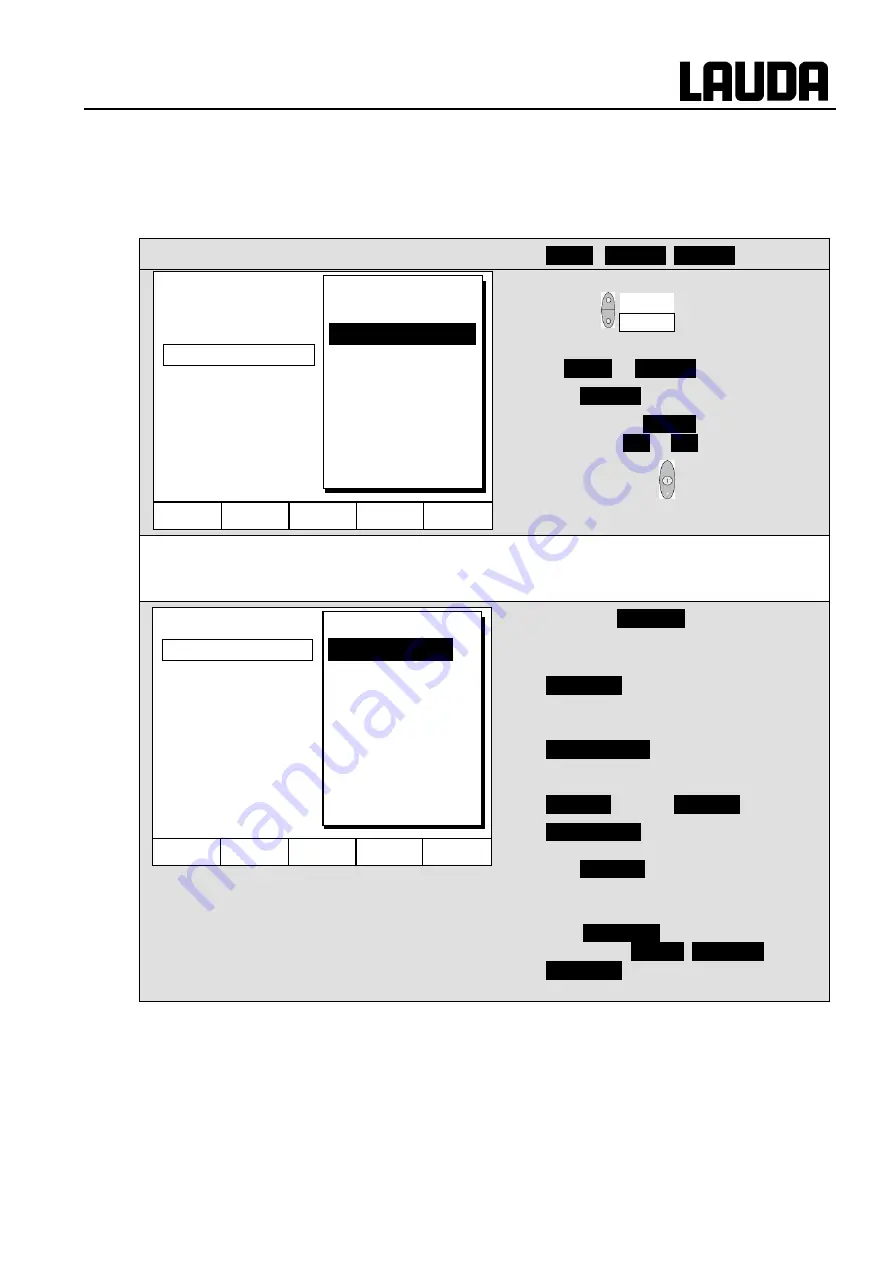
Proline Kryomats
YAUE0007 / 10/2/2018
Starting up
81
7.10 Timer function
Using the timer function, the thermostat can carry out an action at a certain time or after a certain
waiting period. The actions are: switching on the thermostat, entering the standby mode or one of the 5
programs in the programmer.
Command
Clock
Timer 1
Timer 2
Open the device parameter menu via the
soft key Menu .
With the cursor keys continue to:
Clock
Timer 1
,
or to
Timer 2
,
with the menu
Status
the selected timer
is switched
off
or
on
.
The standby key
does not stop the
timer!
Please exercise caution when thermostat is in standby mode. (
A previously activated timer mode could unintentionally start the thermostat again from
the standby mode.
The menu
Function
is used to define
when
an action is executed:
Similar to an electronic mains timer,
Weekplan
enables two switching events
to be carried out each day. The cycle is
repeated after 7 days.
Time absolute
defines a time and a date
on which a once-only action (switching
event) occurs. The time point is set with
Set time
and with
Set date
.
Time relative
defines a waiting period
after which a once-only action occurs.
With
Set time
up to 99h: 59min can be
entered. ("Set date" is masked out with
this function selection).
If the
Weekplan
is activated, in this
window only
Status
,
Function
and
Weekplan
are displayed.
Pump Menu
End
T
set
T
fix
Set time
Set date
Timer 1
Timer 2
Format of date
Pump
Settings
Graph
Clock
Programmer
Interfaces
Control
Limits
Pump Menu
End
T
set
T
fix
Weekplan
Time absolute
Time relative
Status
Function
Action
Set Time
Set Date
Summary of Contents for RP 3050 C
Page 1: ...2SHUDWLQJ LQVWUXFWLRQV 352 1 U RPDWV RZ WHPSHUDWXUH 7KHUPRVWDWV 53 53 53 53 53 53 53 53 ...
Page 2: ......
Page 4: ......
Page 40: ...Proline Kryomats 40 Starting up YAUE0007 10 2 2018 7 Starting up ...
Page 41: ...Proline Kryomats YAUE0007 10 2 2018 Starting up 41 ...
Page 132: ...Proline Kryomats 132 YAUE0007 10 2 2018 ...
Page 134: ......
Page 135: ......
















































