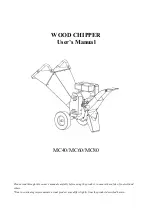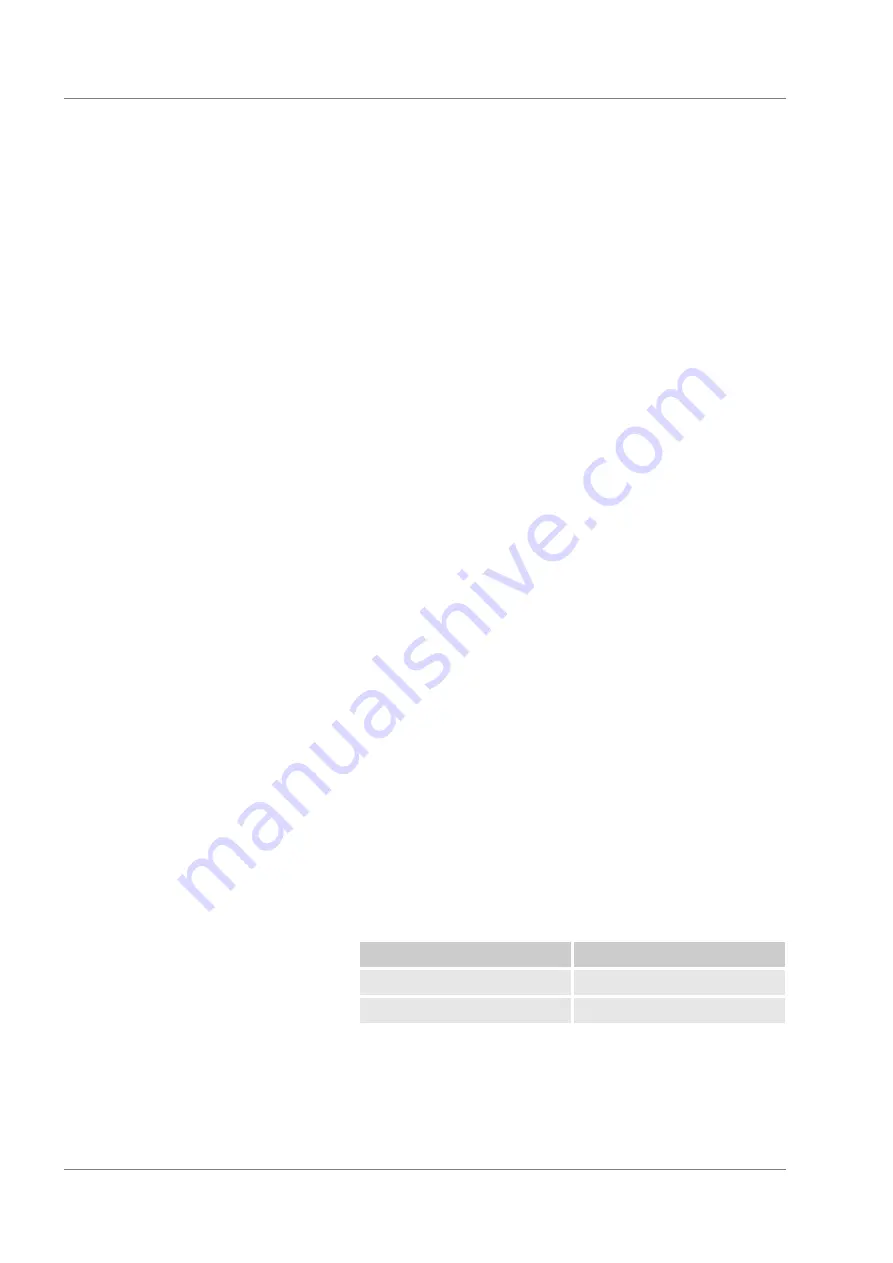
Please note:
n
Use shielded connection cables.
n
Connect shield to connector case.
n
The cables must be galvanically isolated from the rest of the
electronics.
n
Do not connect unassigned pins.
The RS 232 interface can be easily checked on a connected PC
with the Microsoft Windows operating system.
n
For Windows
®
3.11 using the "Terminal" program.
n
For Windows
®
95/98/NT/XP using the "HyperTerminal" pro-
gram.
"HyperTerminal" is no longer part of the operating system for the
Windows Vista, Windows 7 and Windows 8 operating systems.
n
Freeware terminal programs are available for free download on
the Internet. These programs provide similar functions to those
of "HyperTerminal" (for example, PuTTY or RealTerm). Search
request "serial port terminal program".
4.4.9 Protocol RS 232
Please note:
n
Connection to SUB-D 9-pin socket
n
The interface operates with 1 stop bit, no parity bit and 8 data
bits.
n
Selectable transmission speed: 2400, 4800, 9600 (factory set-
ting) or 19200 baud.
n
The RS 232 interface can be operated with OR without hard-
ware handshake (RTS/CTS). To do so, pin 4 (DSR) and pin 6
(DTR) as well as pin 7 (CTS) and pin 8 (RTS) must be con-
nected by a bridge.
n
The command from the computer must be terminated with CR,
CRLF or LFCR.
n
The response from the thermostat is always terminated with
CRLF.
n
After every command sent to the thermostat, it is necessary to
wait for a response before the next command can be sent. This
way, the allocation of queries and responses is clear.
CR = Carriage Return (hex: 0D); LF = Line Feed (hex: 0A)
Tab. 5: Example for setpoint transfer of 30.5 °C to the thermo-
stat.
Computer
Thermostat
"OUT_SP_00_30.5"CRLF
ð
ï
"OK"CRLF
Before starting up
Variocool
38
Summary of Contents for VC 10000
Page 47: ...Fig 13 Menu structure part 1 Operation Variocool 47 ...
Page 103: ...General Variocool 103 ...
Page 110: ......
Page 111: ......