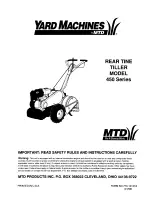4.
The window for selection of the menu language is displayed
on the screen. Select the required menu language using the
UP and DOWN arrow buttons. Confirm your selection with
the OK button.
For example, select
[Deutsch]
to see display
entries in the German language.
The selection option for the menu language is only
shown when the programme is first started.
5.
The device detects when the heat transfer liquid level is low
or zero.
The device automatically starts the filling mode.
6.
Pull up the cover of the filler nozzle.
7.
Fill the device with heat transfer liquid. In doing so, monitor
the display on the screen and the audible signal of the
device.
If necessary, use a funnel for filling.
The filling mode can be invoked again at any time
using the menu.
8.
Close the filler nozzle with the cover.
9.
End the filling mode by selecting and confirming [End filling].
After ending the filling mode, the device starts the
temperature control thermostating, provided the
starting state is not set to
[off]
.
Changing the starting mode can be found in
Chapter 6.12.4 ‘Specifying starting mode
10.
The basic window is displayed.
If the filling mode is active, the words " filling mode "
appear on a yellow background in the basic window.
The device does not heat or does not cool.
The device can only be put into operation once filling
mode has been ended.
Fig. 10: Menu language
Fig. 11: Fill mode
Fig. 12: Basic window
Commissioning
Variocool
44
Summary of Contents for VC 10000
Page 47: ...Fig 13 Menu structure part 1 Operation Variocool 47 ...
Page 103: ...General Variocool 103 ...
Page 110: ......
Page 111: ......