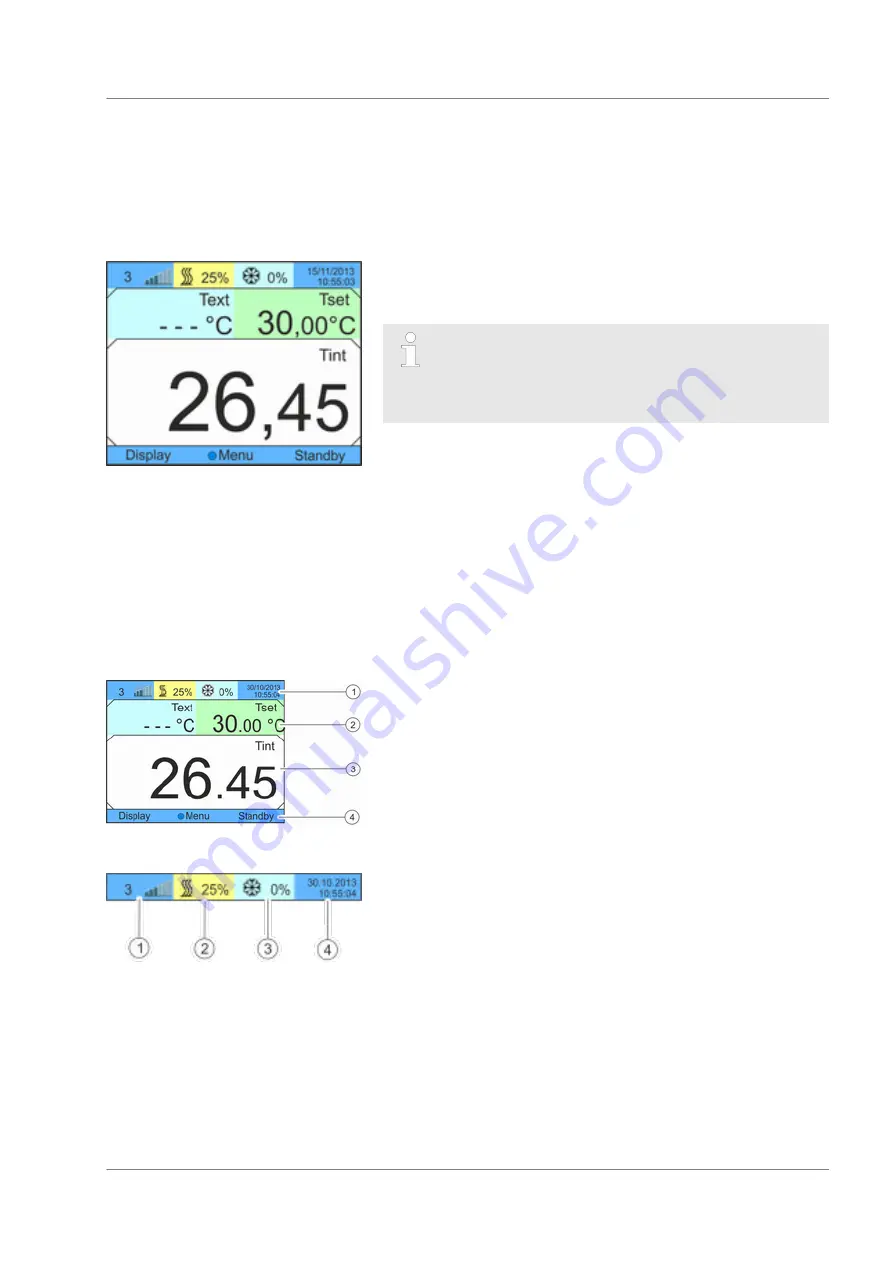
6.4 Switching on the device
Personnel:
n
Operating personnel
1.
Switch on the device using the mains power switch.
A signal tone sounds.
2.
The basic window is displayed.
After switching on, the device defaults to the standby
operating mode if the start operating mode is not set to
on . Changing the start operating mode can be found in
Chapter 6.12.4 ‘Specifying starting mode (Autostart)’
6.5 The display
6.5.1 Basic window
The basic window is displayed after switching on the device. The
basic window contains different components depending on the
state.
1
Expanded status display
2
Status display
3
Internal actual temperature Tint (depending on set control vari-
able, the external actual temperature Text is also displayed
here)
4
Softkey bar
1
Level indicator
2
Heater is active and heats with the displayed percentage of
total power. This display is only available if the device is
equipped with a heater.
3
Cooling is active and cools with displayed percentage of total
cooling capacity.
4
Display of date and time
Fig. 15: Basic window
During normal operation
Fig. 16: Basic window structure
Fig. 17: Expanded status display
Operation
Variocool
49
Summary of Contents for VC 10000
Page 47: ...Fig 13 Menu structure part 1 Operation Variocool 47 ...
Page 103: ...General Variocool 103 ...
Page 110: ......
Page 111: ......
















































